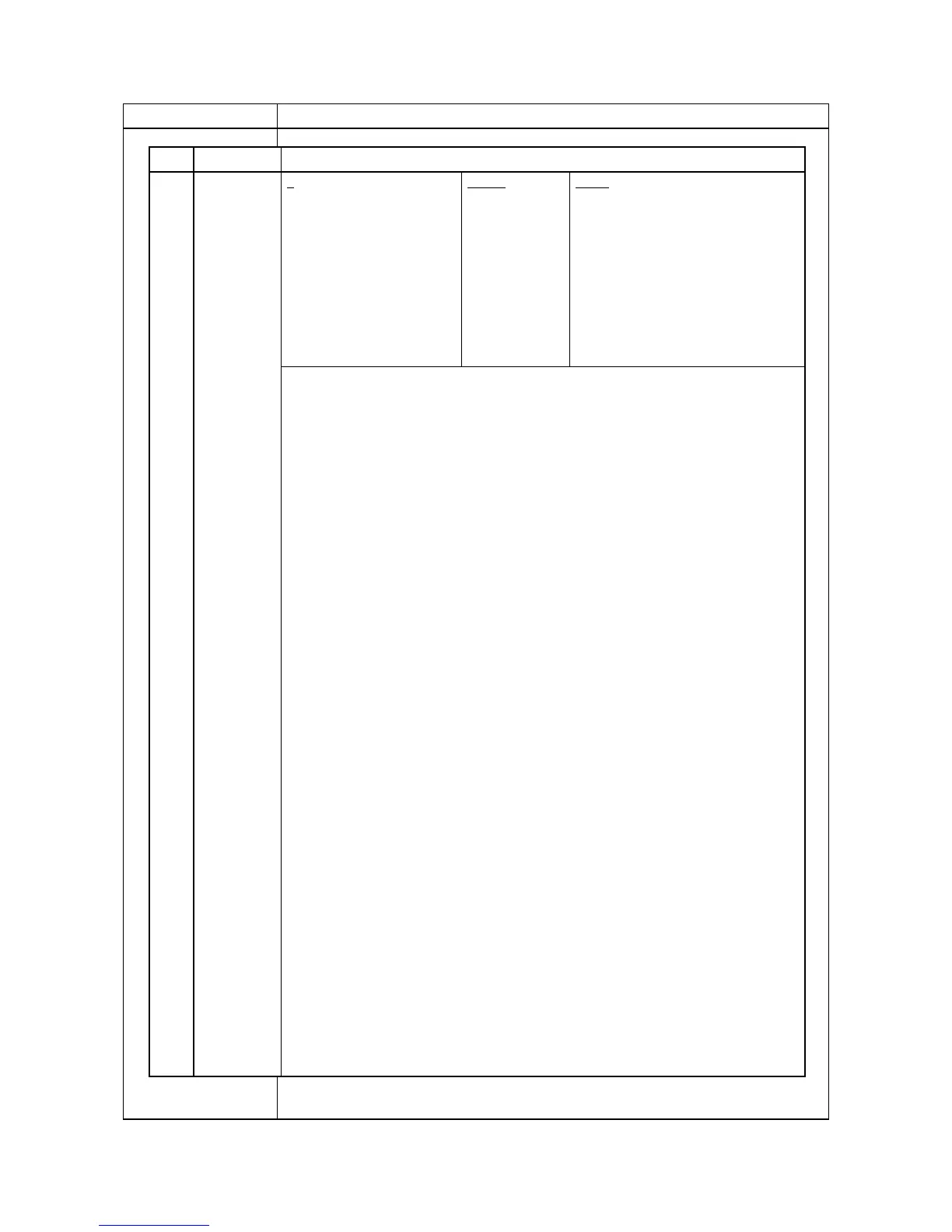2HL/2HM/2HN
1-3-14
Service items Description
No. Items Description
Paper Jam
Log
# Count. Event
Remembers 1 to 16 of occur-
rence. If the occurrence of
the previous paper jam is
less than 16, all of the paper
jams are logged. When the
occurrence excessed 16, the
oldest occurrence is
removed.
The total page
count at the time
of the paper
jam.
Log code (2 digit, hexadecimal, 6 cate-
gories)
(a) Cause of a paper jam
(b) Position of paper jam
(c) Paper source
(d) Paper size
(e) Paper type
(f) Paper exit
(a) Cause of paper jam
10: Paper does not arrive at the registration sensor. [B] (MP tray)
10: Paper does not arrive at the registration sensor. [1] (Printer’s cassette)
10: Paper does not arrive at the registration sensor. [1] (Paper feeder 1)
10: Paper does not arrive at the registration sensor. [1] (Paper feeder 2)
10: Paper does not arrive at the registration sensor. [1] (Paper feeder 3)
10: Paper does not arrive at the registration sensor. [I] (Duplex conveying)
11: Paper does not pass the registration sensor. [H]
12: Paper remains at the registration sensor when power is turned on. [H]
20: Paper does not arrive at the exit sensor. [H]
21: Paper does not pass the exit sensor. [G]
22: Paper remains at the exit sensor when power is turned on. [G]
30: Paper does not arrive at the paper feeder 1’s PF paper feed sensor. [2]
(Paper feeder 1)
30: Paper does not arrive at the paper feeder 1’s PF paper feed sensor. [3]
(Paper feeder 2)
30: Paper does not arrive at the paper feeder 1’s PF paper feed sensor. [3]
(Paper feeder 3)
31: Paper does not pass the paper feeder 1’s PF paper sensor. [2]
32: Paper remains at the paper feeder 1’s PF paper feed sensor
when power is turned on. [2]
40: Paper does not arrive at the paper feeder 2’s PF paper feed sensor. [3]
(Paper feeder 2)
40: Paper does not arrive at the paper feeder 2’s PF paper feed sensor. [4]
(Paper feeder 3)
41: Paper does not pass the paper feeder 2’s PF paper sensor. [3]
42: Paper remains at the paper feeder 2’s PF paper feed sensor
when power is turned on. [3]
50: Paper does not arrive at the paper feeder 3’s paper feed sensor. [4]
(Paper feeder 3)
51: Paper does not pass the paper feeder 3’s paper sensor. [4] (Paper feeder 3)
52: Paper remains at the paper feeder 3’s paper feed sensor
when power is turned on. [4]
A0: Paper does not arrive at the duplex sensor. [I]
A1: Paper does not pass the duplex sensor. [I]
52: Paper remains at the duplex sensor when power is turned on. [I]
E0: Paper misfeed occurs due to forced stop when an error occurs during printing. (such
as opening of a cover)
F0: Paper does not arrive at the face down tray paper full sensor. [G]
F1 to FF: Paper misfeed by another cause.
Values (hexadecimal) within [ ] indicate paper misfeed locations.
