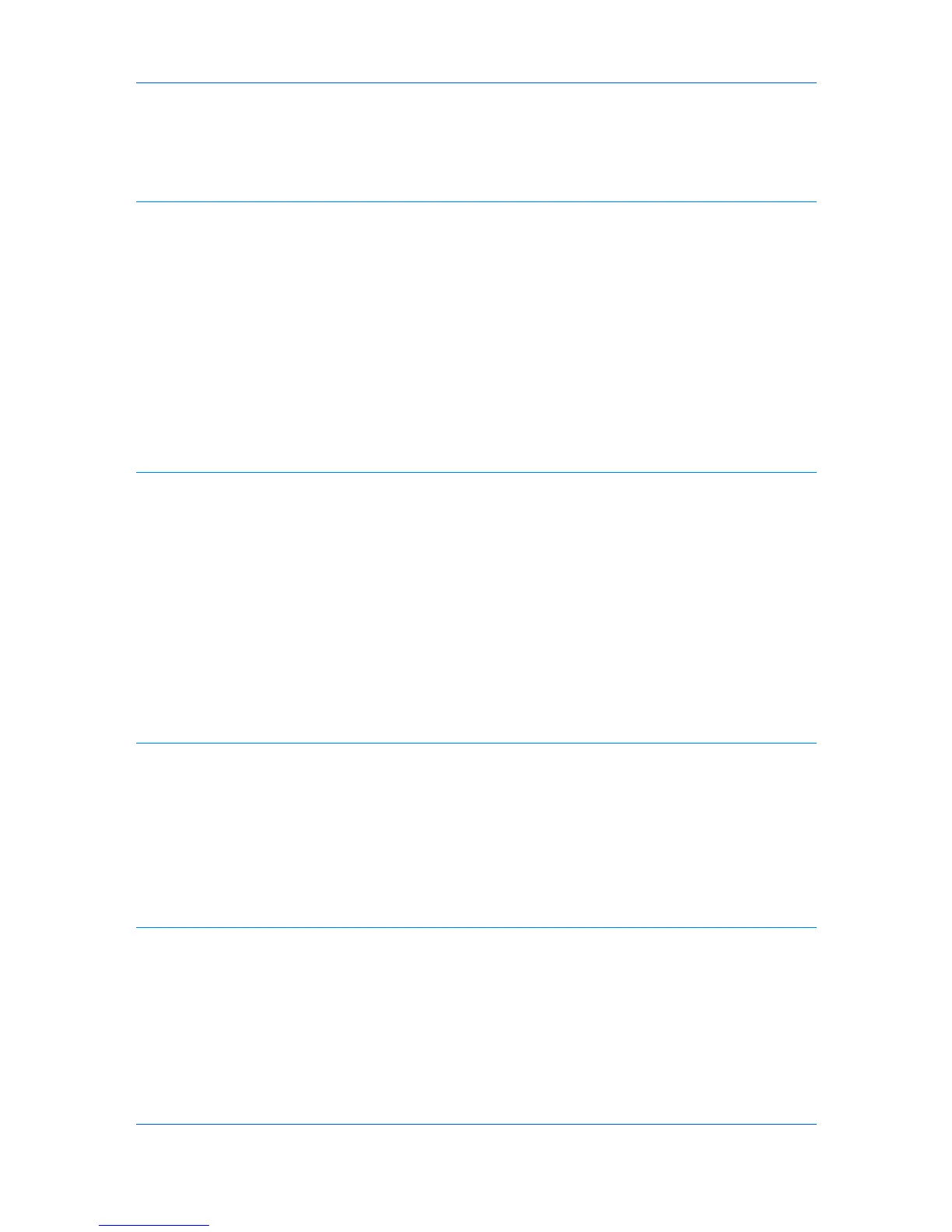Ignore Application Collation ................................................................................................... 2-14
Combine Source and Media Type Lists ................................................................................. 2-14
Removing a Plug-in ..................................................................................................................... 2-15
Chapter 3 Quick Print
Quick Print Options ....................................................................................................................... 3-1
Specifying Print Options .......................................................................................................... 3-1
Color Mode .............................................................................................................................. 3-2
Collation .................................................................................................................................. 3-2
Duplex Printing ........................................................................................................................ 3-2
Multiple Pages per Sheet ........................................................................................................ 3-3
Profile Options .............................................................................................................................. 3-3
Selecting Profiles ..................................................................................................................... 3-3
Saving a Profile ....................................................................................................................... 3-3
Editing a Profile ....................................................................................................................... 3-4
Deleting a Profile ..................................................................................................................... 3-4
Importing a Profile ................................................................................................................... 3-4
Exporting a Profile ................................................................................................................... 3-5
Chapter 4 Basic
Basic Paper Settings ..................................................................................................................... 4-1
Source and Media Types .............................................................................................................. 4-2
Print Size and Page Size ............................................................................................................... 4-2
Creating a Custom Page Size ................................................................................................. 4-2
Printing with Custom Size Pages ............................................................................................. 4-3
Duplex Printing .............................................................................................................................. 4-3
Printing in Duplex Mode .......................................................................................................... 4-4
Collation ........................................................................................................................................ 4-4
Printing Collated Documents ................................................................................................... 4-4
Printing in Color, Black & White, and EcoPrint .............................................................................. 4-5
Kyocera Logo ................................................................................................................................ 4-5
Displaying Version Information ................................................................................................ 4-5
Displaying Plug-in Information ................................................................................................. 4-5
Chapter 5 Layout
Booklet .......................................................................................................................................... 5-1
Printing a Booklet .................................................................................................................... 5-1
Multiple Pages per Sheet .............................................................................................................. 5-2
Printing Multiple Pages per Sheet ........................................................................................... 5-2
Poster ............................................................................................................................................ 5-2
Printing a Poster ...................................................................................................................... 5-3
Scaling .......................................................................................................................................... 5-3
Setting Scaling on the Page .................................................................................................... 5-3
Chapter 6 Finishing
Finishing Edge .............................................................................................................................. 6-1
Finishing Edge Combinations .................................................................................................. 6-1
Setting the Finishing Edge ....................................................................................................... 6-2
Positioning Options for Finishing Edge .................................................................................... 6-2
Custom Finishing Edge Settings ............................................................................................. 6-2
Gutter ............................................................................................................................................ 6-3
Creating a Gutter ..................................................................................................................... 6-3
Staple ............................................................................................................................................ 6-3
Stapling a Print Job ................................................................................................................. 6-4
Punch ............................................................................................................................................ 6-4
User Guide
ii
