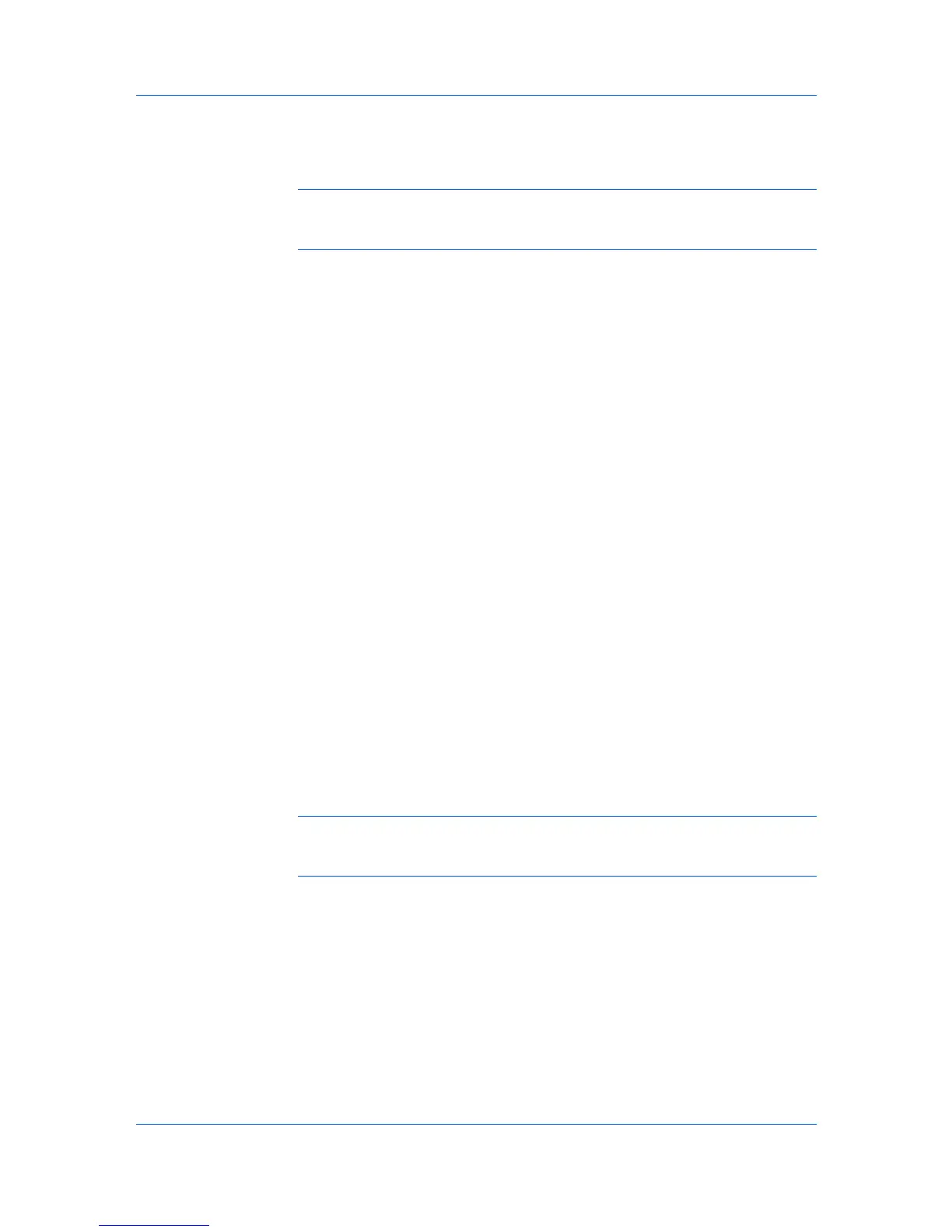Job
designated number of jobs is reached, older jobs are replaced by new jobs. All
Proof and hold jobs are stored on the hard disk after printing but are deleted
when the printing system is turned off. You can manually delete a job at the
operation panel.
Warning: A print job can replace a job on the hard disk having the same User
name and Job name. To prevent this, select Use job name + date and time
under Overwrite job name.
Printing a Proof and Hold Job
Proof and hold lets you print one copy of a multicopy job to proof before
printing the remaining copies. The job is stored on the hard disk until the printing
system is turned off or the job is manually deleted.
1
In the Basic tab, select the number of copies to be printed.
2
Open the Job tab.
3
Click Job storage (e-MPS).
4
Click Proof and hold, and click OK.
Private Print
Private print jobs are saved on the hard disk for printing until a four-digit
Access code is entered. When the hard disk reaches maximum capacity and a
new job is sent to be stored, the oldest stored job is replaced by the new job.
Private print jobs are deleted when the printing system is reset or turned off. If
you do not want the job deleted, select the Job storage feature.
When sending a sensitive document to the printing system, a user must type a
four-digit Access code, which is attached to the print job along with the Job
name and User name. The job is not printed until a user enters the Access
code at the printing system’s operation panel. After the job is printed, it is
removed from printing system memory.
The number of Private print jobs that can be stored is limited only by the
storage capacity of the hard disk. You can manually delete a job at the
operation panel.
Warning: A print job can replace a job on the hard disk having the same User
name and Job name. To prevent this, select Use job name + date and time
under Overwrite job name.
Storing a Private Print Job
Private print lets you store a document temporarily in printing system memory
without printing, and protect it with an access code. The job is stored on the
hard disk until it is printed, manually deleted, or turned off.
1
In the Job tab, select Job storage (e-MPS).
2
Select Private print.
User Guide
9-4
