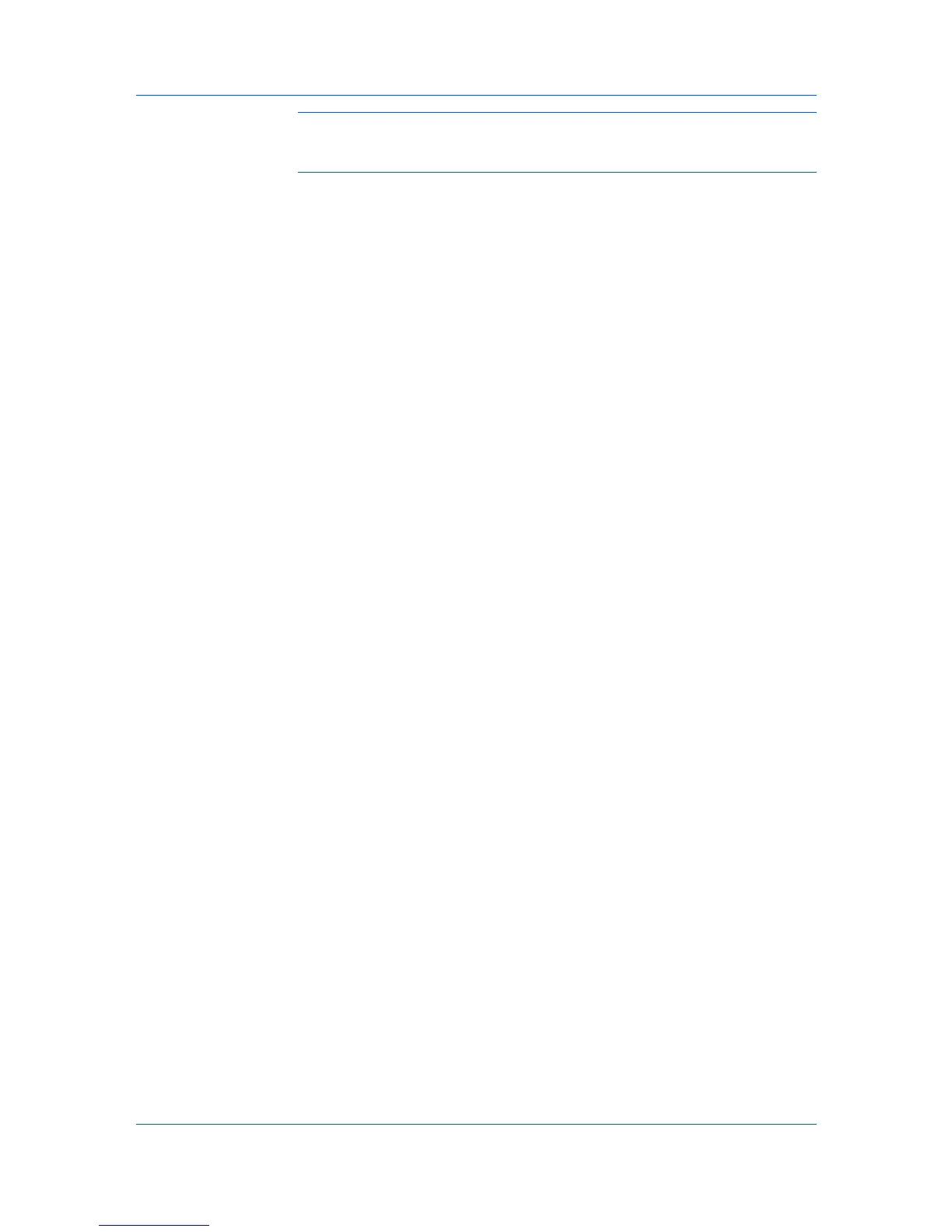Administration
Note: If pop-up blockers are enabled, Add Alert Subscription, Add Report
Subscription, Device Manager Report, the About page, and Help will not
open.
Subscriptions, Groups, and Inheritance
Subscriptions can be created for groups, and child groups inherit subscriptions
from parent groups. Inheritance is only available for dynamic groups, and not
for manual groups. A dynamic group is a device group established by user
defined device filters which select and add relevant devices to the dynamic
group.
In the Alert Sets area inherited subscriptions are shown in grey, and the parent
group from which the subscription is inherited is shown in parenthesis.
Adding an Alert Subscription
You can add an alert subscription for Device Manager or Accounting
Manager.
1
Expand the Roles and Users node of the navigation area, and select a user. To
create a new user, see Users.
2
Select the Subscription View icon in the toolbar.
3
Click on the tab for the type of alert: Device Manager or Accounting Manager.
4
Click the Add Alert Subscription icon. The Create Alert Subscription dialog
box opens.
5
In the Groups area, select a group of devices.
6
Under Alert Sets, select the alerts for this user.
7
In the Destinations area, select at least one e-mail address. Alerts can be sent
to up to two e-mail addresses per user.
8
Click OK.
Adding a Report Subscription
You can add a report subscription for Device Manager or Accounting
Manager.
1
Expand the Roles and Users node of the navigation area, and select a user. To
create a new user, see Users.
2
Select the Subscription View icon in the toolbar.
3
Click on the tab for the type of alert: Device Manager or Accounting Manager.
4
Click the Add Report Subscription icon. The Create Report Subscription
dialog box opens.
User Guide
2-4
