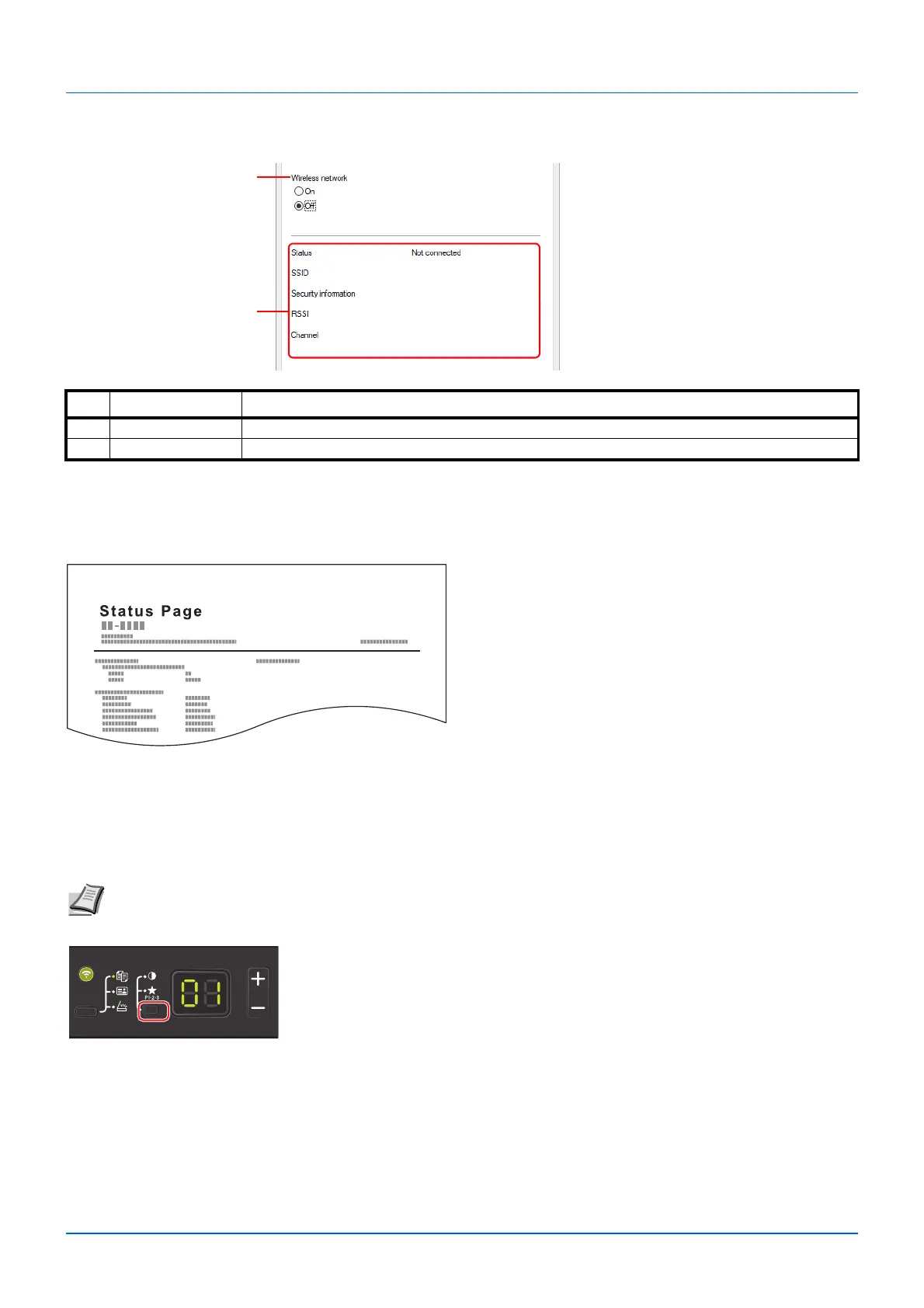3-59
Preparation
Wireless Network Tab (MA2001w/MA2000w only)
Printing Reports
You can print reports to check the machine status, and event log.
A report can be printed by pressing and holding the Mode Select key. A report to be printed can be selected with the
pressing length.
Pressing for 3 seconds: Prints the status page.
Pressing for 10 seconds: Prints the network status page. (MA2001w/MA2000w only)
Pressing for 20 seconds: Prints the event log page.
No. Item Description
1 Wireless Network Enable Wireless Network.
2- Display the Wireless Network status.
Note Attention Indicator blinks once at each of 3, 10, and 20 seconds after starting pressing the Mode Select key.