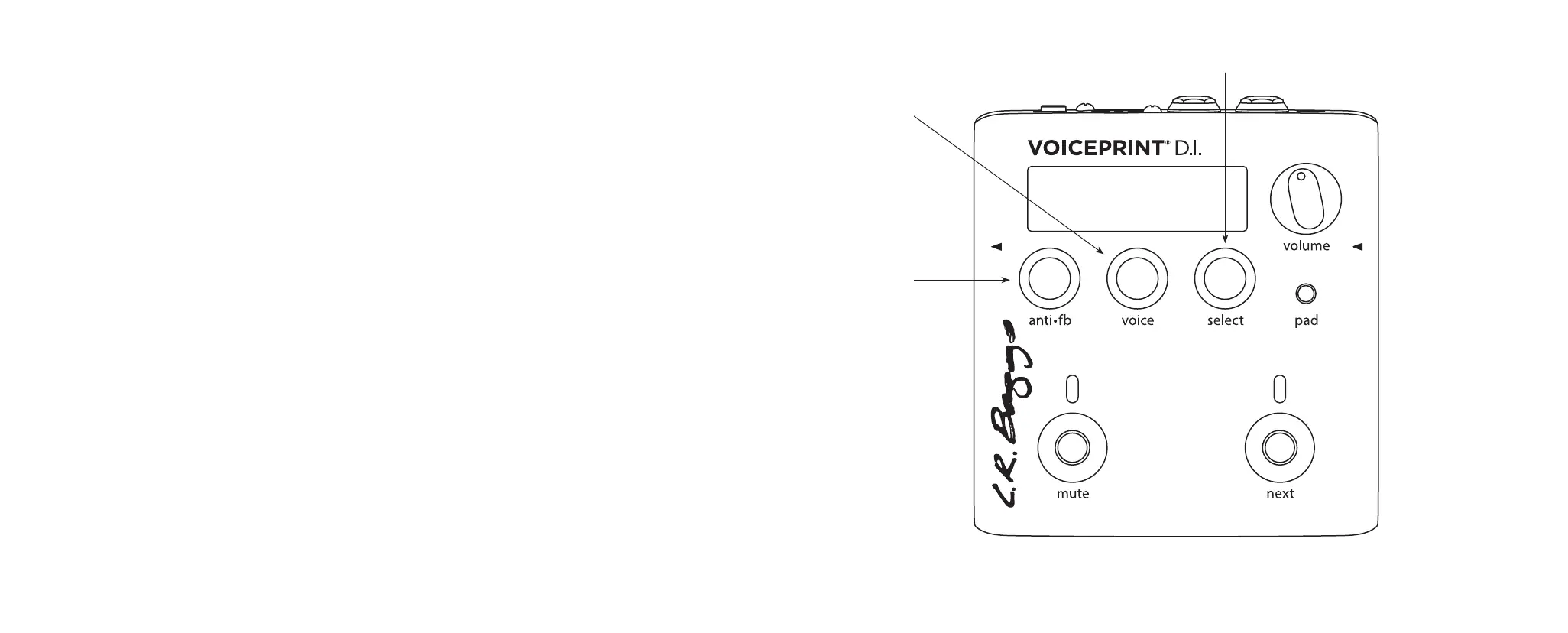TOP VIEW
A. Anti•FB (and Phase)
This control is used to adjust the level of your Anti-Feedback settings. When turned counterclockwise to 0,
the Anti-Feedback settings will not aect the signal. Turn clockwise to add Anti-Feedback settings.
Anti-Feedback settings must be created in the app in order for this control to work. Additionally, a short
press of this knob will invert the phase.
*For more in depth Anti•FB control, reference the AcousticLive app.
B. Voice
This control is used to adjust the mix of your Voiceprint and your unaected signal. When turned counter-
clockwise to 0, the Voiceprint will not aect the signal. Turn clockwise to add Voiceprint. A Voiceprint must
be created in the app in order for this control to work. Additionally, a long press of this knob will enter
Bluetooth pairing mode.
*For setting up a Voiceprint and more in depth Voiceprint control, reference the AcousticLive app.
C. Select
This control is used to select from your list of up to 99 saved presets. Turn clockwise to scroll up and
counterclockwise to scroll down. When the highlighted preset name ashes on the digital display, press
this knob to activate that preset. The display will return to the previous preset if no new preset is selected,
or if you try to select an empty slot. Additionally, a long press of this knob will save your current settings
into the selected preset slot.
*For more in depth control over your preset library, reference the AcousticLive app.
A
B
C