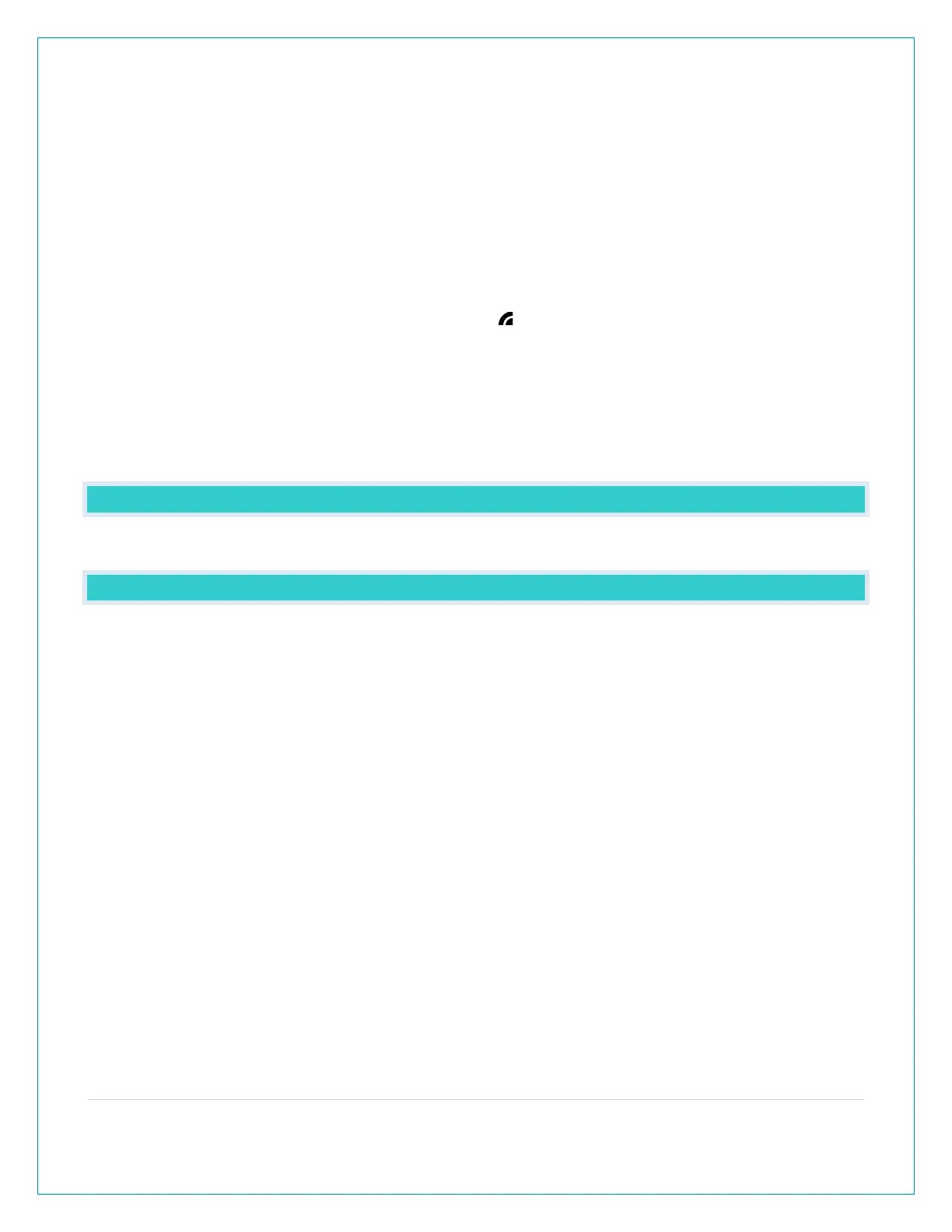12 | Page
Forecast icons when connected:
• Windy
• Light Rain
• Severe T-Storm
• Light Snow
• Wintry Mix
• Blizzard
• Ice
• Fog
Internet Indicator will show in the Forecast area.
IMPORTANT:
There may be small discrepancies between data displayed on your alarm clock and data shown
through other AccuWeather services, such as their website and/or mobile app. This is common,
as there are differences in the timing in which forecast data is fetched by these items. Our
connected weather alarm clocks will receive forecast updates at least 4 times daily.
ACCUWEATHER HI/LO TEMPERATURES
Daily AccuWeather HI/LO Temperature predictions will replace Indoor Comfort Statements.
CUSTOM DATA STREAMS
When connected you can customize the Data Stream with Text Messages or AccuWeather
information.
AccuWeather Information:
Wind Speed • Wind Direction • Wind Gust • UV Index • Percentage of Clouds •Sunrise Time
• Sunset Time • Snow Accumulation • Moon Rise Time • Moon Set Time • Probability of
T-Storms, Tornado, or Hail • Mold Risk • Air Quality and more!
Text Messages
Enter up to 20 characters for special events or reminders, such as:
o SOCCER TONIGHT o ICE CREAM IN FREEZER o GREAT JOB MATH TEST or anything you can
think of!
To select Data Stream items:
1. Open the La Crosse View™ app and swipe until you find your alarm clock’s device page.
2. Scroll down to the Data Stream section and press the blue stream icon in the upper right.
3. Follow the app’s instructions to customize your ‘‘Data Stream’’ to display on your alarm clock
Note: Allow up to 10 minutes for new Data Stream selections to appear on your alarm clock.
