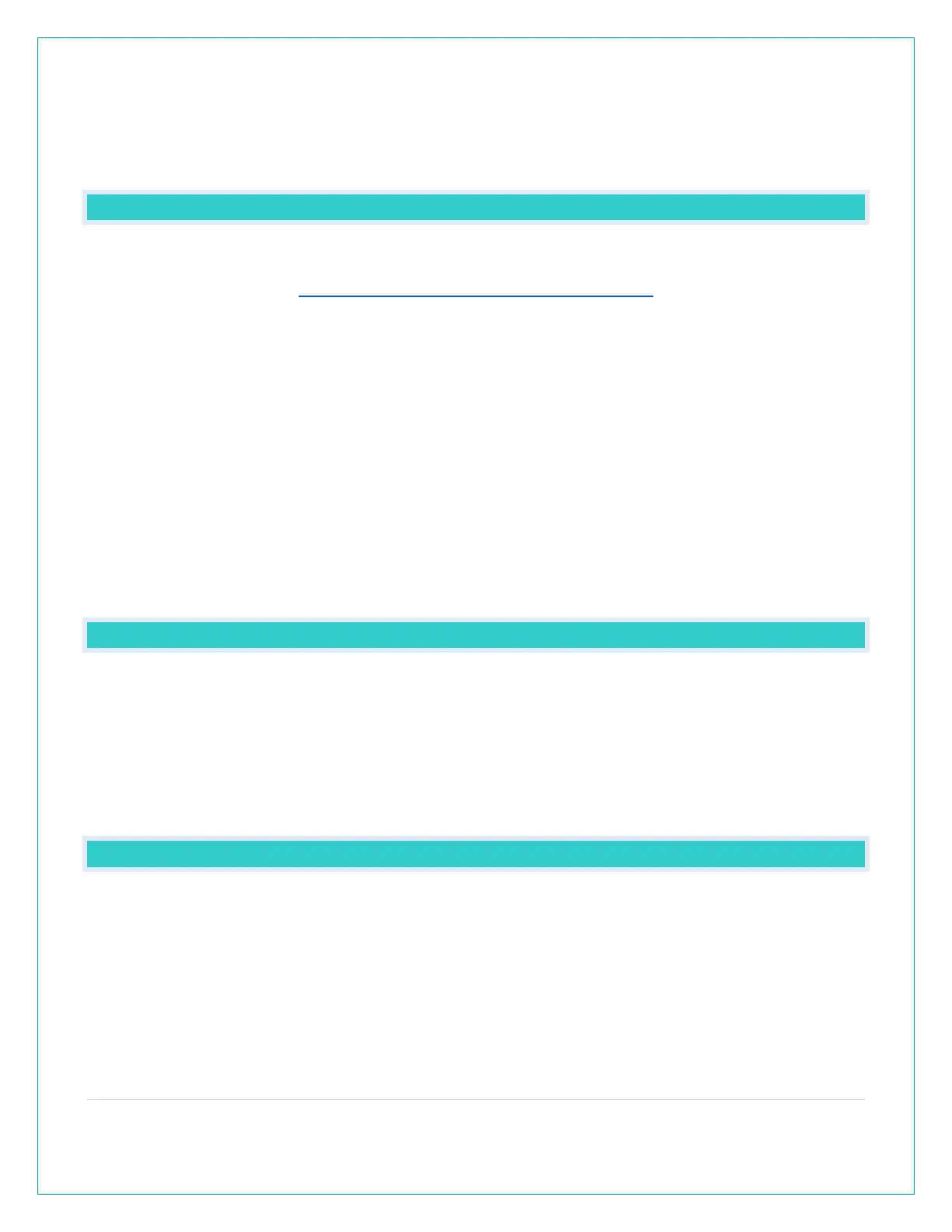5 | Page
2. Hold the MINUS (-) button for 3 seconds to delete this sensor. The sensor readings and
ID will show dashes.
3. Sensor will no longer show in the Extra Sensor area.
HOW DO I ADD EXTRA SENSORS TO MY APP?
Open your La Crosse View app to add sensors. Watch the video for adding devices to
the La Crosse View app: http://bit.ly/LaCrosseView_Support_Vid_10
1. From Main Menu - select “Devices” under “Add/Edit”
2. On Edit Devices page - select “ADD DEVICE”
3. Scan Device ID - Scan the bar code on your sensor or choose “ADD MANUALLY” to type in
the number on the bar code. Select “CONTINUE”.
4. On Confirm Device page - Confirm the sensor image and select “YES”
5. On Enter Device and Location Name page - enter Device Name and select a location or
enter a Location Name for your sensor. Select “DONE”.
Repeat steps 1-5 for any additional sensors you wish to add.
TIME: DOES THIS ALARM CLOCK HAVE ATOMIC TIME?
• Standalone alarm clock: When operating as a standalone alarm clock, the time needs
to be set manually on this alarm clock.
• Connected to the La Crosse View™ app: When operating as a connected alarm clock
the time and date will update from the Internet. Your alarm clock checks with the View
Weather Server at least 4 times per day.
HOW DO I MANUALLY SET THE TIME?
When operating as a standalone alarm clock, you can manually adjust your alarm
clock’s settings:
1. Hold the SET button for 3 seconds to enter settings menu.
2. Press and release the + or - buttons to adjust the flashing values. Hold to adjust quickly.
3. Press and release the SET button to confirm and move to the next item.
Note: Press and release the LIGHT button any time to exit settings
