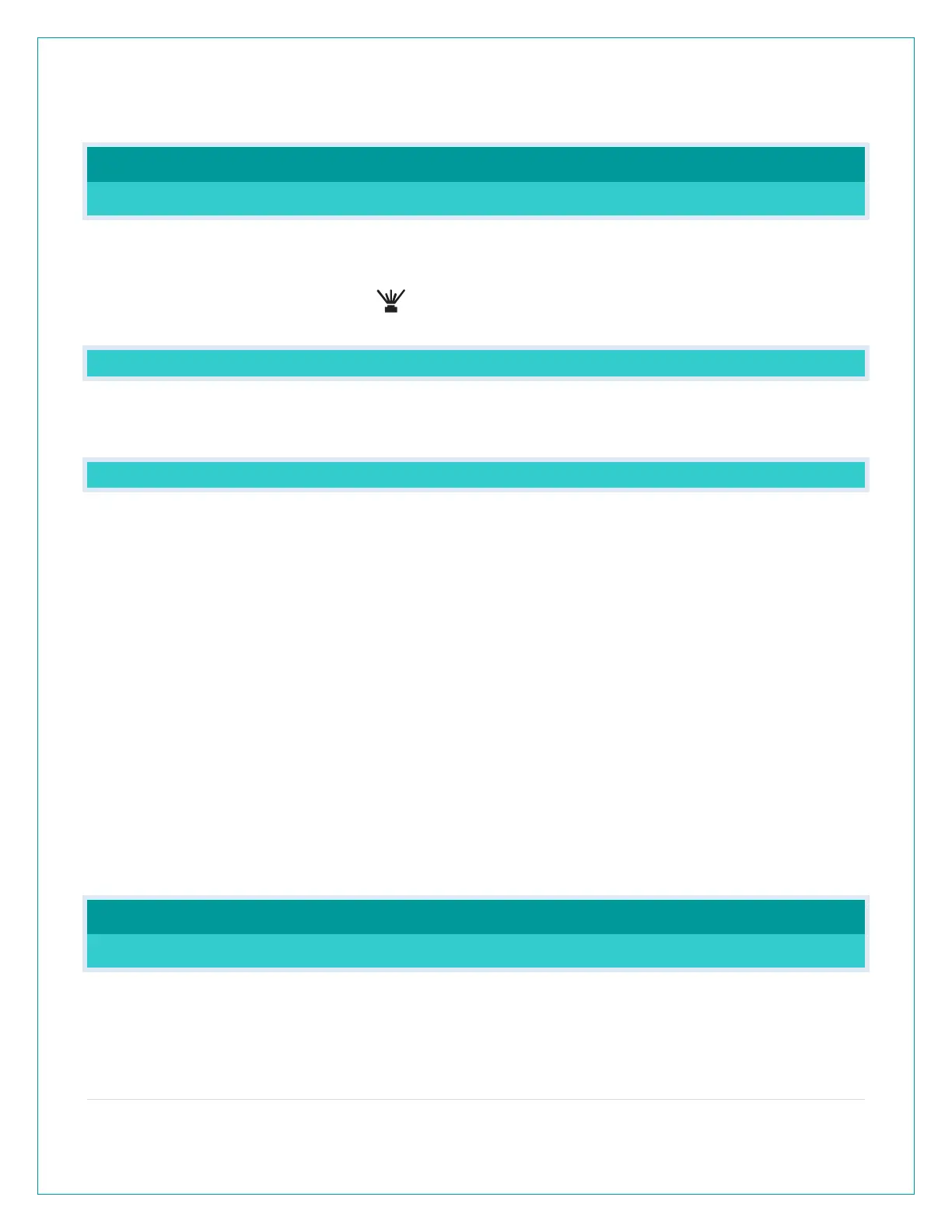9 | Page
Connected Alarm Clock: Forecast Icons replace Moon Phase and Internet HI/LO
Temperature replace Indoor Comfort.
PROJECTION FEATURES
PROJECTION INTENSITY
Your alarm clock has projection with intensity levels, rotation, and the ability to select what is
to be projected.
INTENSITY:
Press and release the button to adjust the Projection Intensity
(HI-MED-LO-OFF). Projection level will show briefly on the alarm clock.
PROJECTION ROTATION
ROTATION: The projection tube on the back of your station allows you to rotate the
projected image 270 degrees. Simply turn the bottom of the tube to adjust.
PROJECTION SELECTION
SELECTION:
Time is the default projection image. Press and release the PROJ INFO button to
select a different item to project. Alarm clock will stay on last item selected.
Options:
•
Current Time
•
Indoor Temperature/Humidity
•
Internet Outdoor Temperature (when connected)
• Extra Sensor Information (if Extra Sensor is connected to alarm clock)
ALTERNATE SELECTION:
You may choose to alternate the Time Projection with another item.
Time and selected item will alternate every 5 seconds.
1.
Hold PROJ INFO button 2 seconds to choose alternate projection mode. ALT WITH TIME
OFF will show.
2.
Press and release the + or – buttons to select ALT WITH TIME ON.
3.
Press and release the PROJ INFO button to toggle through selections.
4. Press the SNOOZE LIGHT button to exit.
ALARM WITH CUSTOM SNOOZE TIME
SET ALARM
Set Alarm Time:
1.
Hold the ALARM button for 3 seconds to enter alarm time set mode. The alarm hour will
flash. Press the + or - buttons to set alarm hour
