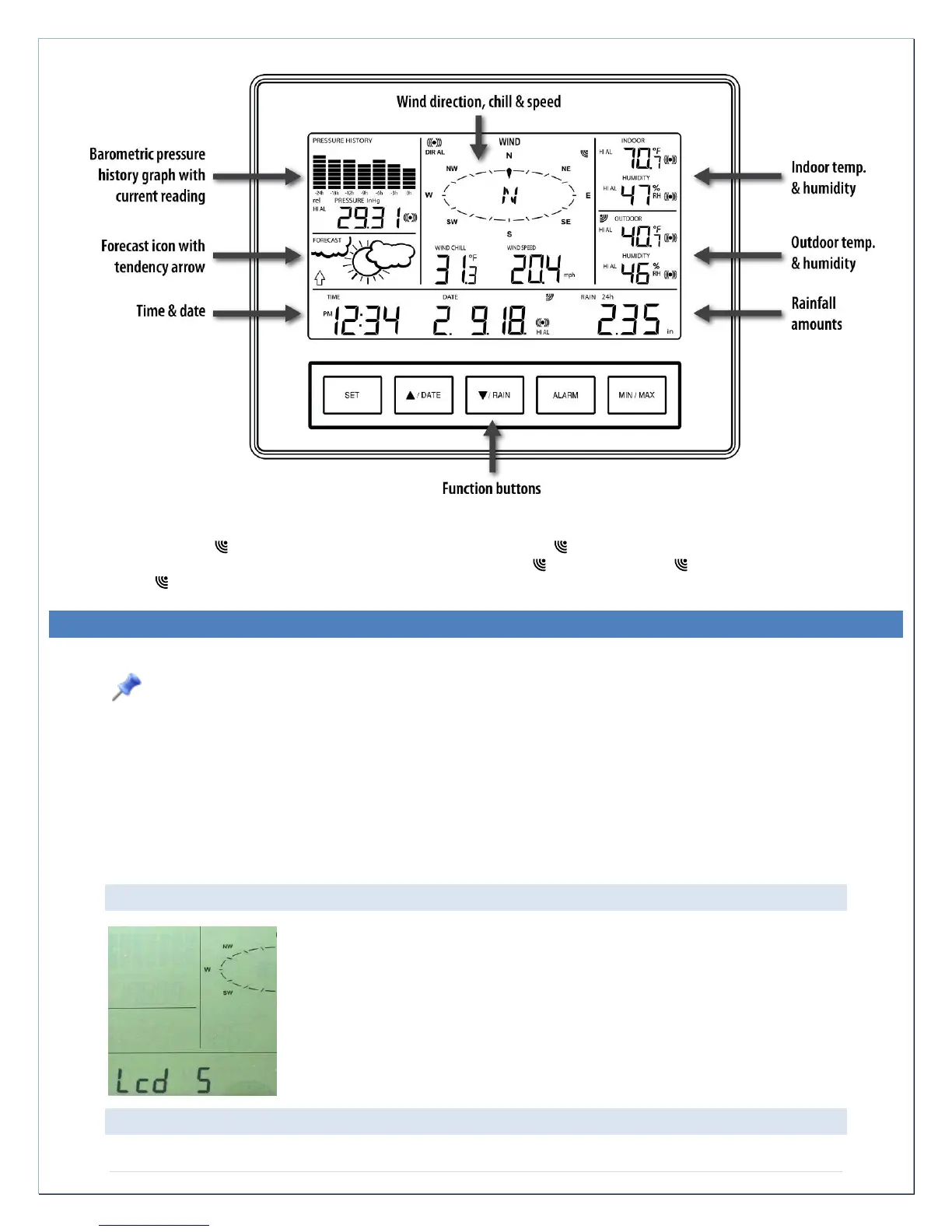Page| 10
When the signal from an outdoor transmitter is successfully received by the Weather Station, the
corresponding
icon will be switched on. (If not successful, the icon will not be shown on the LCD).
The user can see whether the last reception was successful (
icon is on) or not ( icon is off). Blinking
of the
icon shows that a reception is in process.
PROGRAM MENU
Press and hold the SET button for 3 seconds to enter the SET mode.
Note: The display will automatically return to Mode 1 display in 30 seconds if a button is not pressed.
While in SET mode, press the SET button to advance to the next SET mode item:
LCD contrast setting Air pressure unit setting
Manual time setting Relative pressure reference value setting
12/24 hour time display Weather tendency threshold value
Date setting Storm warning threshold value
°F/°C temperature unit setting Alarm On / Off setting
Wind speed unit Wind direction display type
Rainfall unit setting Factory Reset or Internet Connection Reset
LCD CONTRAST SET
The LCD contrast can be set within 8 levels; from "Lcd 1" to "Lcd 8" (default
setting is "Lcd 5"):
1. Press and hold the SET button for 3 seconds; the contrast level digit
will flash.
2. Press the ▲/DATE button or ▼/RAIN button to adjust the level of
contrast.
3. Press the SET button to confirm and to enter the MANUAL TIME SET.
MANUAL TIME SET
