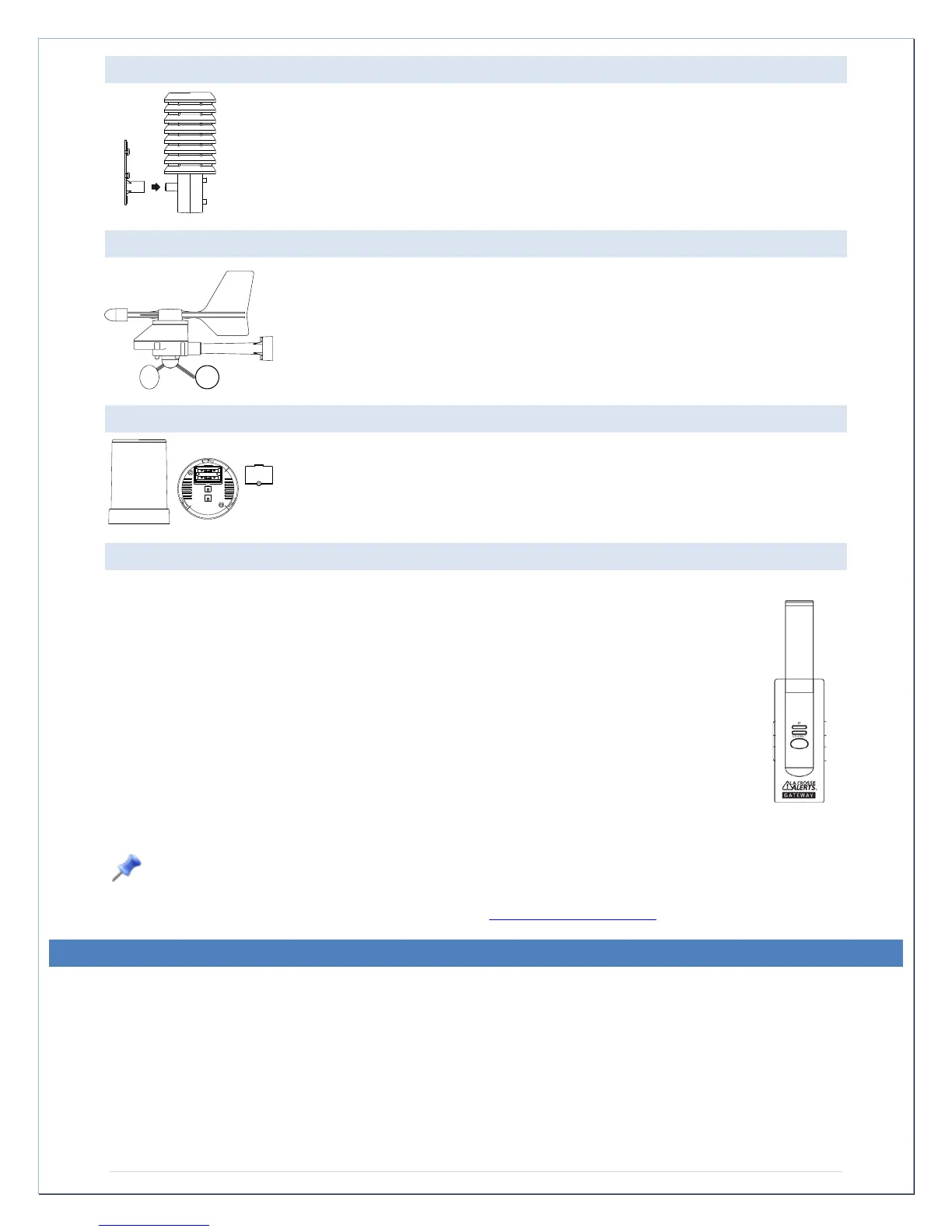Page| 7
WIRELESS THERMO-HYGRO SENSOR (TX59UN-1-IT)
• Monitors backyard temperature and humidity
• Transmission of temperature and humidity data
• 200 ft. wireless range (free of obstructions) to weather station
• 2 "C" Alkaline batteries (included)
WIRELESS SOLAR POWERED WIND SENSOR (TX63U-IT)
• Monitors backyard wind speed, direction and gust
• 100% solar-powered (built-in power cell, no batteries necessary)
• High-efficiency solar panels maintain operation in every season
• 200 Ft. wireless range (free of obstructions) to thermo-hygro sensor
WIRELESS SELF EMPTYING RAIN SENSOR (TX58UN-IT)
• Monitors backyard rainfall
• 200 ft. wireless range (free of obstructions) to thermo-hygro sensor
• 2 "AA" Alkaline batteries (included)
OPTIONAL GATEWAY FOR REMOTE MONITORING
• 200 ft. wireless range (free of obstructions)
to weather station
• 20-volt A/C power cord
• Ethernet cable
• Includes Gateway, AC adapter & LAN cable
• Internet access, network router and web browser (not included)
Included Remote Monitoring & Text / Email Alerts (Optional)
Remotely monitor home & backyard weather from your smartphone, tablet or computer:*
• Outdoor temperature & humidity
• Wind& rain
• Barometric pressure
• Indoor temperature & humidity
• Set & receive weather alerts via e-mail & text message.*
*High speed Internet access, network router, & web browser (not included) required. Text messaging
may require vendor service fees per message (consult the terms of your device’s message plan).
Monitoring & Alerts Activation with Online Instructions: www.lacrossealerts.com
SETUP INSTRUCTIONS STEP BY STEP
IMPORTANT: Make sure to observe the correct polarity when inserting batteries. The "+" markings on the
batteries must line up with the diagrams inside the battery compartments. Inserting the batteries
incorrectly may result in permanent damage to the units. During the initial setup process, place the
wireless weather station and the outdoor sensors on a surface with 5-10 feet between each sensor and
the weather station. Only use Alkaline batteries, rechargeable batteries may not work.
STEP 1: Complete initial setup on a table with all components within 10 feet of each other.
