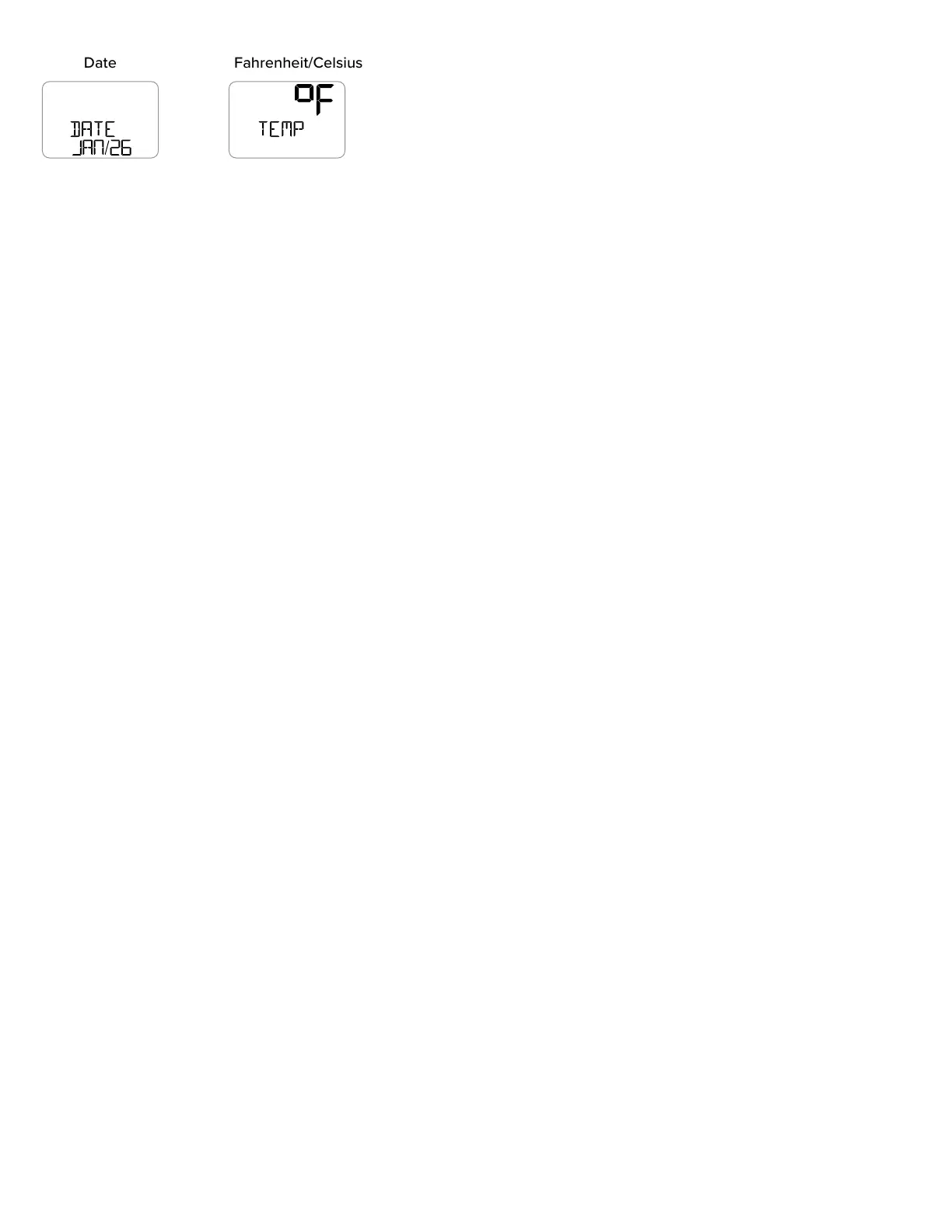To Begin:
1. Hold the SET button for five seconds to enter settings SET. ENGLISH will show for language. Press the +
or – button if you want ESPANOL.
2. Press SET to select BEEP ON/OFF. BEEP ON will show. Press the + or – button to select BEEP OFF and
silence the beep when buttons are pressed.
3. Press SET to select ATOMIC ON/OFF. ATOMIC ON will show. Press the + or – button to select ATOMIC
OFF if you do not want the atomic time signal.
Note: If ATOMIC OFF is selected, you will skip Time Zone and DST settings and move 12/24 hour time.
5. Press SET to select Time Zone. ZONE EST will show. Press the + or – button to select a dierent time
zone. (AST=Atlantic, EST=Eastern, CST=Central, MST=Mountain, PST=Pacific, AKT=Alaska, HAT=Hawaii)
6. Press SET to select DST On/OFF. DST ON will show. Press the + or – button to select DST OFF if you do
observe Daylight Saving Time.
7. Press SET to select 12/24 hour time format. 12H will show. Press the + or – button if you prefer 24 hour
time format.
8. Press SET to select Hours. The Hour will show. Press the + or – button to adjust the hour.
9. Press SET to select the Minutes. The Minutes will show. Press the + or – button to adjust the minutes.
10. Press SET to select the Year. The Year will show. Press the + or – button to adjust the year.
11. Press SET to select the Month. The Month will show. Press the + or – button to adjust the month.
12. Press SET to select the Date. The Date will show. Press the + or – button to adjust the date.
13. Press SET to select Fahrenheit/Celsius. The °F will show. Press the + or – button to select Celsius. Press
SET to confirm and exit.
ADJUSTABLE BACKLIGHT
• When operating with the power cable, the backlight is adjustable: HI-LOW-OFF.
• Press and release the BACKLIGHT button to adjust backlight.
• When operating on batteries only, the backlight will come on briefly when the BACKLIGHT button is
pressed.
Wireless Temperature & Humidity Station Page | 6