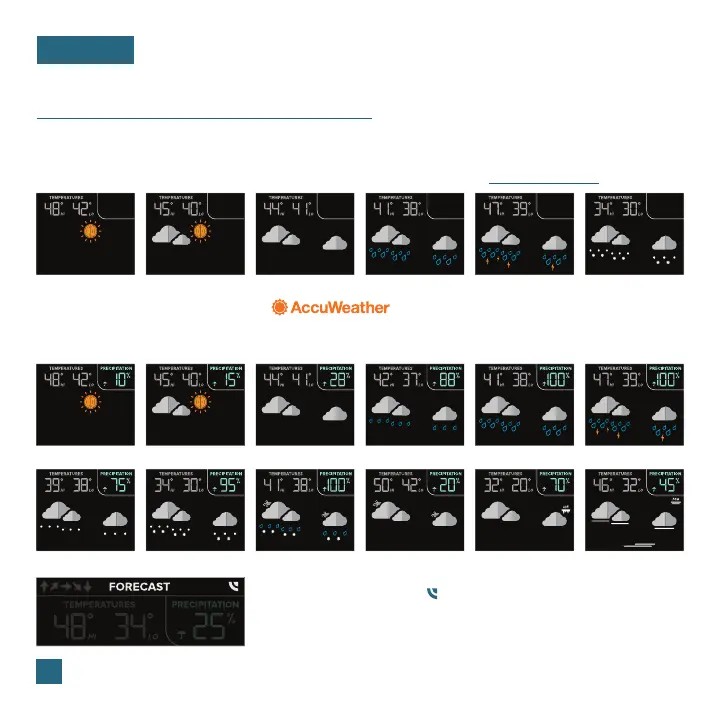Note: The Forecast Icons may not represent your current weather. They are a future prediction of weather to come
over the next 12 hours.
10
Viewing Your Forecast Data
FORECAST
When using as a standalone unit, the display uses changes in barometric pressure to predict your weather
to come. This is represented by the 6 forecast scenes below. High and low temperatures will come from
the Thermo-Hygro Sensor. Watch our Forecast Icon Video for more details: bit.ly/forecast_vid
When connected to Wi-Fi, the display will receive additional weather icons, chance of precipitation values,
and future forecast information from AccuWeather. Additional forecast scenes include:
Sunny
Sunny
Light Snow
Partly Sunny
Partly Sunny
Snowy
Snowy
T-Storms
Foggy
Rainy
Light Rain
Windy
T-Storms
Rainy
Icy
Cloudy
Cloudy
Wintry Mix
The Internet Indicator icon ( ) and word FORECAST will appear at
the top of the forecast section when your display is connected and
receiving AccuWeather data.
Enhanced Forecast Data Powered by
