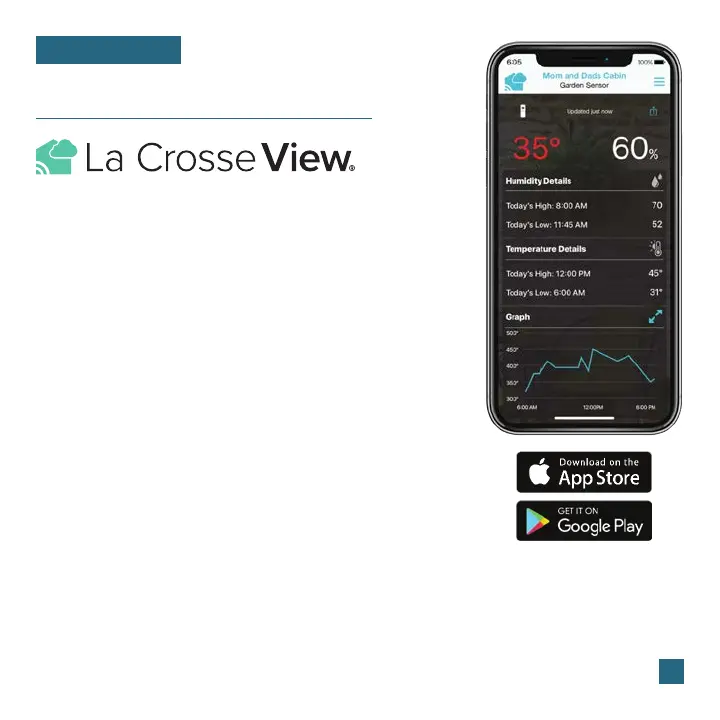Connecting to the App
LA CROSSE VIEW
Download the La Crosse View App
Visit the App Store or Google Play Store to download the free
La Crosse View app onto your mobile device.
Launch the App
Connecting Your Display to the App
Open the La Crosse View app. Follow the on-screen setup
instructions to create an account, add new devices, and connect
your display to your Wi-Fi network.
Stay connected to your home anytime, anywhere with the
La Crosse View app.
Monitor your home environment and set custom alerts to notify
you when conditions change.
Connecting is optional and the display will function as a
standalone unit without the Wi-Fi connection. However, we
recommend connecting during the initial setup, as it will save you
time and allows access to some advanced features right away.
Stay Connected to Your Home
Anytime, Anywhere.
Now that you’ve created your La Crosse View account, it’s time to add your system to your
account and connect it to your home router using the La Crosse View app.
Note: For the steps listed on the next page, you’ll need your Wi-Fi network name (SSID)
and password. Make sure your mobile device is connected to the same Wi-Fi network.
03