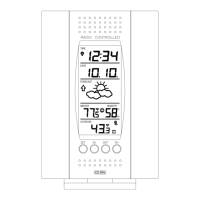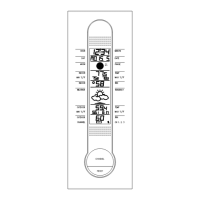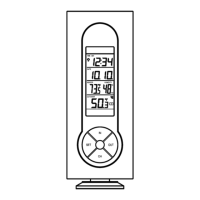10
If there is no display here it is AM. Make
sure you set the time accordingly.
Selecting Units of Measurement
1. Press and hold the “SET” button for 5
second until “12h” or “24h” appears
in the TIME LCD.
2. Press and release the “SET” button
again, “°F” will appear in the TIME
LCD.
3. Press and release the “MIN/MAX”
button to shift between °F and °C.
4. Press and release the “SET” button
twice to activate settings.

