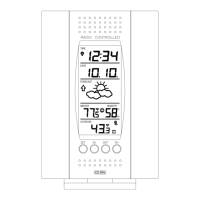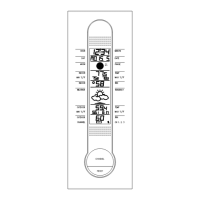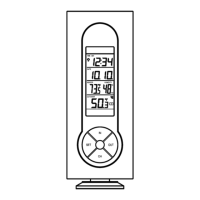13
Adding Additional Remote
Temperature Sensors (optional)
The WS-7034U is able to receive signals
from 3 different remote temperature
sensors. Following are some brief
instructions for the basic set-up of
remote temperature sensor units with the
WS-7034U. These extra remote
temperature sensors can be purchased
through the same dealer as this unit, or
by contacting La Crosse Technology
directly. A TX6U will monitor
temperature only, a TX3U will monitor
temperature and display the temperature
on its LCD, and the TX3UP will monitor
the temperature of water or soil via a
probe.
When setting up multiple remote
temperature sensors, it is important to
remove the batteries from all existing
units in operation, then to insert batteries
first into all the remote temperature
sensors. Second install batteries into the

