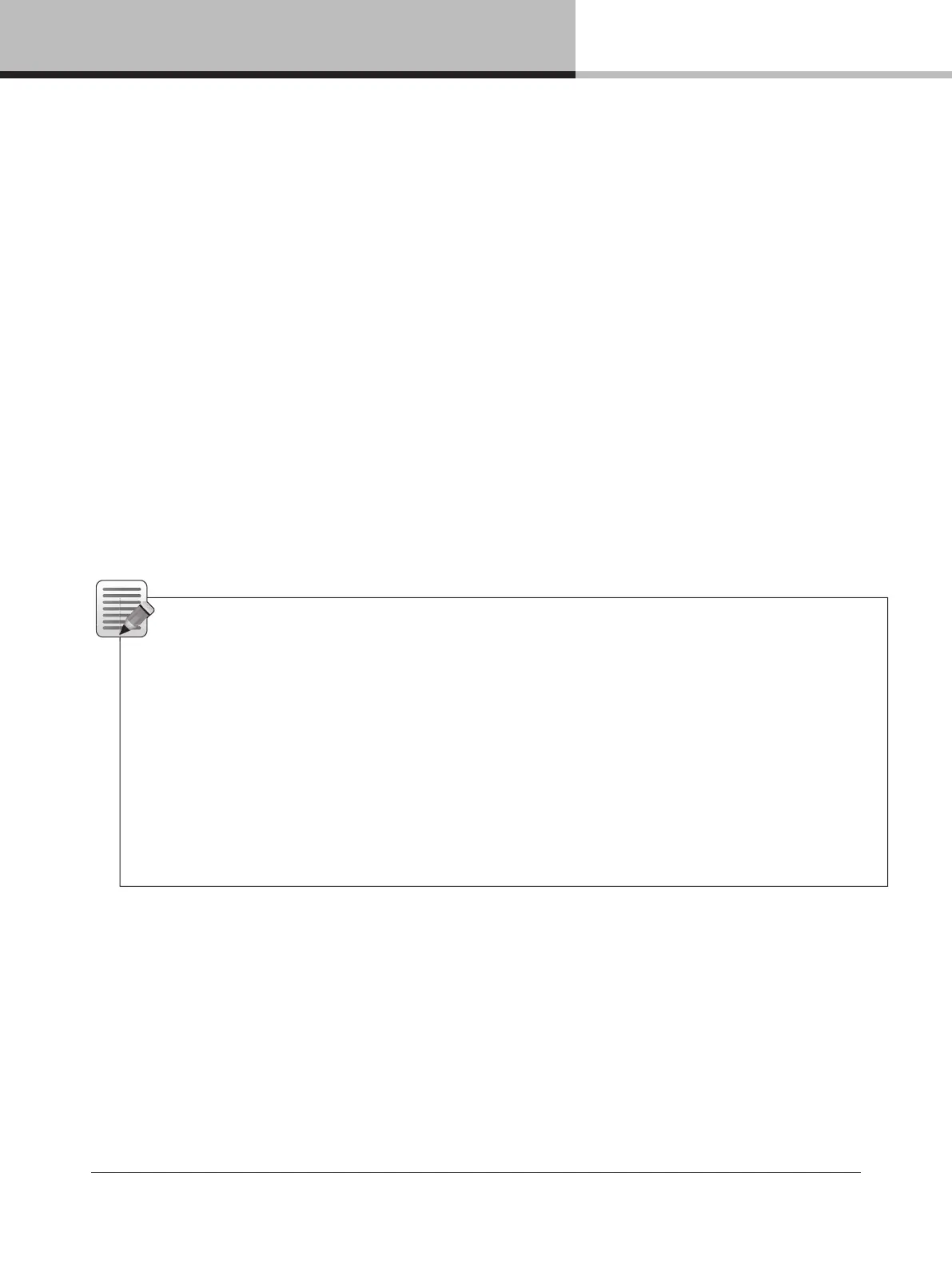14. LUCIA application browser
12
LUCIA Operation Manual rev 1.0.0
13.3. Protection mode
The ampli er enters Protection mode when thermal conditions or current draw exceed safe limits. When the
ampli er cools below the thermal threshold, or nominal load conditions are restored, the ampli er exits Protection
mode automatically.
IMPORTANT – Protection mode often results from excessive operating levels, improper load conditions or
insuf cient ventilation. Always check these conditions any time a LUCIA ampli er enters Protection mode.
14. LUCIA application browser
14.1. Introduction
The LUCIA Application Browser is a simple, intuitive software editor for con guring the signal matrixing and DSP
features of LUCIA matrix models (LUCIA 120/M and 240/M). Ampli er functions are quickly programmed of ine
and then downloaded to the individual LUCIA units via the USB port.
Note: Transfer of preset data is a one way process. Presets can only be downloaded to the LUCIA
device; you cannot upload settings back to the Application Browser. Therefore, if you want to
connect to a device at a later time and make changes, it is important to save the settings in the
computer running the application browser when you program the LUCIA. This way they can be
recalled, edited and downloaded to the LUCIA device at a later time.
Factory presets for common applications include input and matrix settings plus output equalization
pre-optimized for compatible Tannoy loudspeakers and generic loudspeaker types. All parameters
are user adjustable, allowing creation of custom user presets that may be stored for future use. An
online “sync mode” allows real-time setting of parameters – a useful feature for adjusting loudspeaker
response for room acoustics using the four-band parametric equalizers.
14.2. Software download and installation
The LUCIA Application Browser software is available for free download from the Support section of the
Lab.gruppen web site. Select Software & Firmware from the left-hand menu. You must be registered to access
the download pages.
Under LUCIA, select LUCIA Application Browser. Follow the on-screen instructions. Note that there is no separate
installation wizard. When downloading the compressed (zipped) le, simply save to any convenient location
(desktop, documents) where write privileges are available.
Note: Transfer of preset data is a one way process. Presets can only be downloaded to the LUCIA
Note: Transfer of preset data is a one way process. Presets can only be downloaded to the LUCIA
