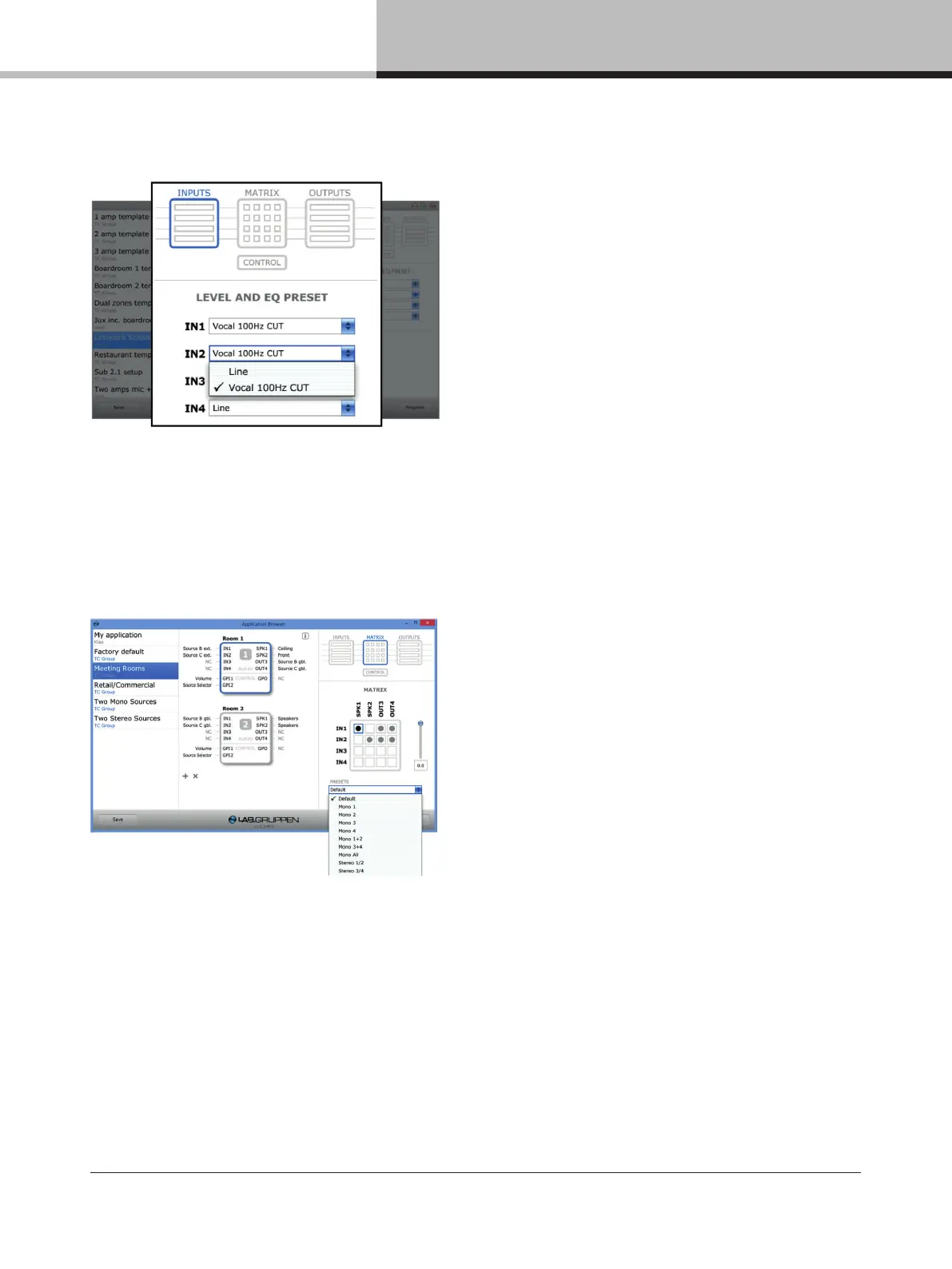14. LUCIA application browser
LUCIA Operation Manual rev 1.0.0
15
14.5.2.1. Input block
Each of the four inputs offers an option for either at response (Line) or insertion of a low-cut lter optimized for
speech input (Vocal 100 Hz CUT). Select the option appropriate for your application.
The May 2014 release will offer “Custom” as a third option allowing you to set your own settings for the 4 EQ
sections on each input.
14.5.2.2. Matrix block
The Matrix feature allows any of the four inputs to be routed to any or all of the four outputs: the two loudspeaker
outputs of the ampli er or the two auxiliary line outputs. The level for each output is adjustable from 0 to -30 dB
using the fader to the right of the matrix.
Manual routing – Click in the box to select the desired input-to-output routing.
Preset routing – Matrix settings appropriate for many applications are available as presets using the scroll-down
menu under Presets below the Matrix box.
Level setting – Select the desired output (framed in blue) and use the fader to set the output level.
Note: The Matrix selection function is disabled when a GPI function is assigned as Source Selector.
(See Section 14.5.2.4). This prevents possible confusion and errors.
