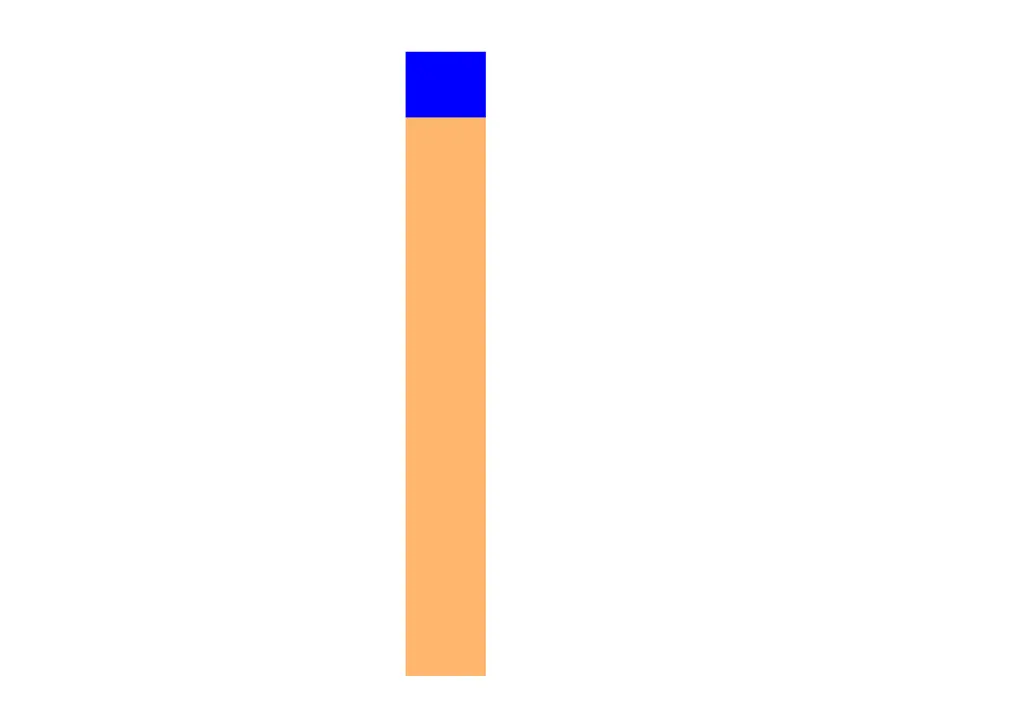What to do if paper is jammed inside the Labau Printer?
- CChristopher MarshallAug 1, 2025
If the paper is jammed inside the Labau Printer, turn the printer off and press the cover open button. Remove the jammed paper, put the roll back in, and close the cover. If the paper is caught in the automatic cutter, open the cutter cover and turn the knob until the cutter blade is back to the lowest position. Close the cutter cover, open the printer cover, and remove the jammed paper.