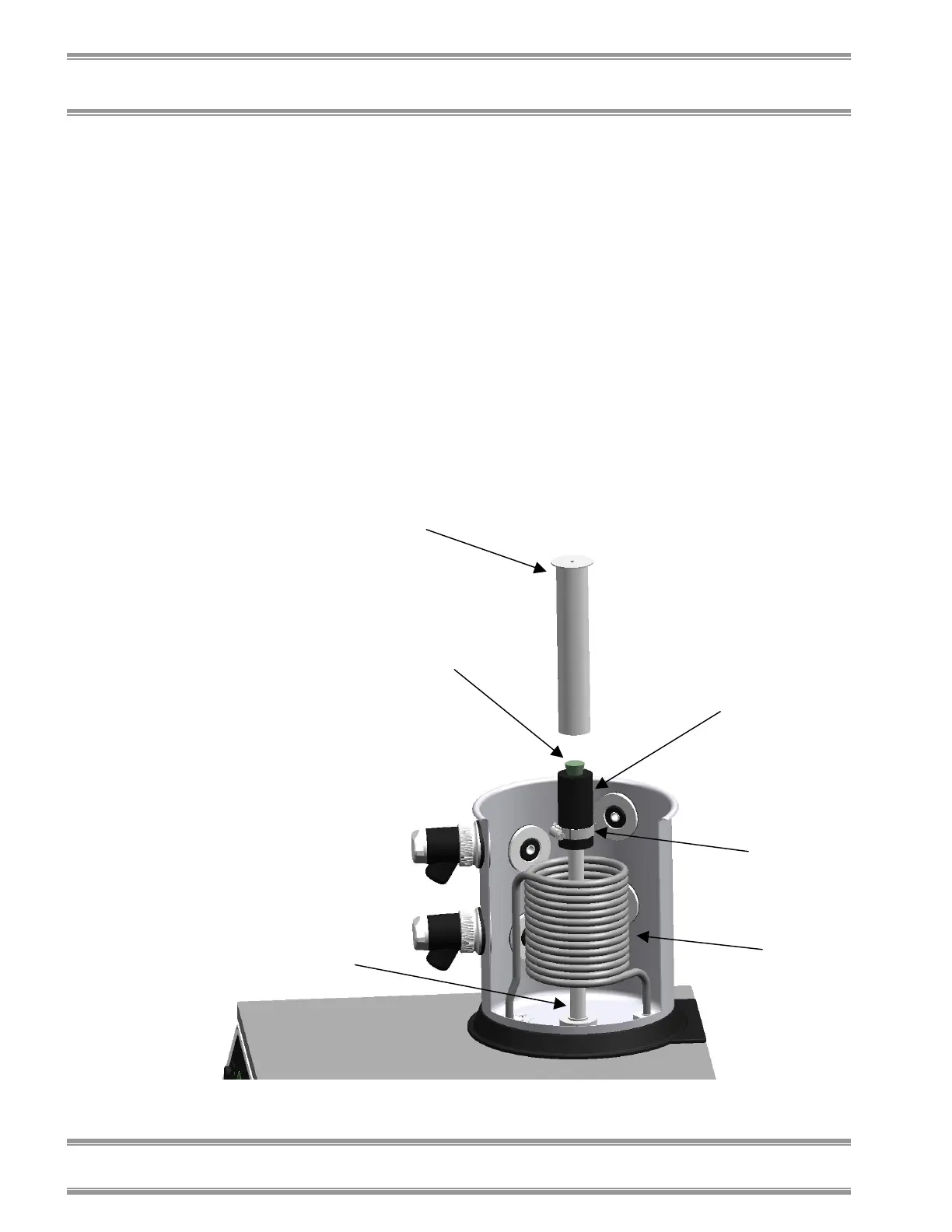40
Product Service: Domestic 1-800-522-7658, International 816-333-8811
Chapter 7: Troubleshooting
III. System Components and
Collection Chamber Isolation
The next test allows you to check the pump and the
connections from the pump to the vacuum tube.
1. Remove the screw from the center of the vacuum
tube cover and slide the cover off.
2. Take a 3 or 4 inch piece of vacuum hose and place
it over the vacuum tube. Stopper and clamp the
vacuum hose to the tube. Restart the system and
check your vacuum indication. Insufficient vacuum
indicates a bad pump or a leak in the connections
from the pump to the bottom of the chamber.
Vacuum Tube Cover
Stopper
Vacuum Tube
Collector Coil
Clamp
4" piece of rubber
tubing
