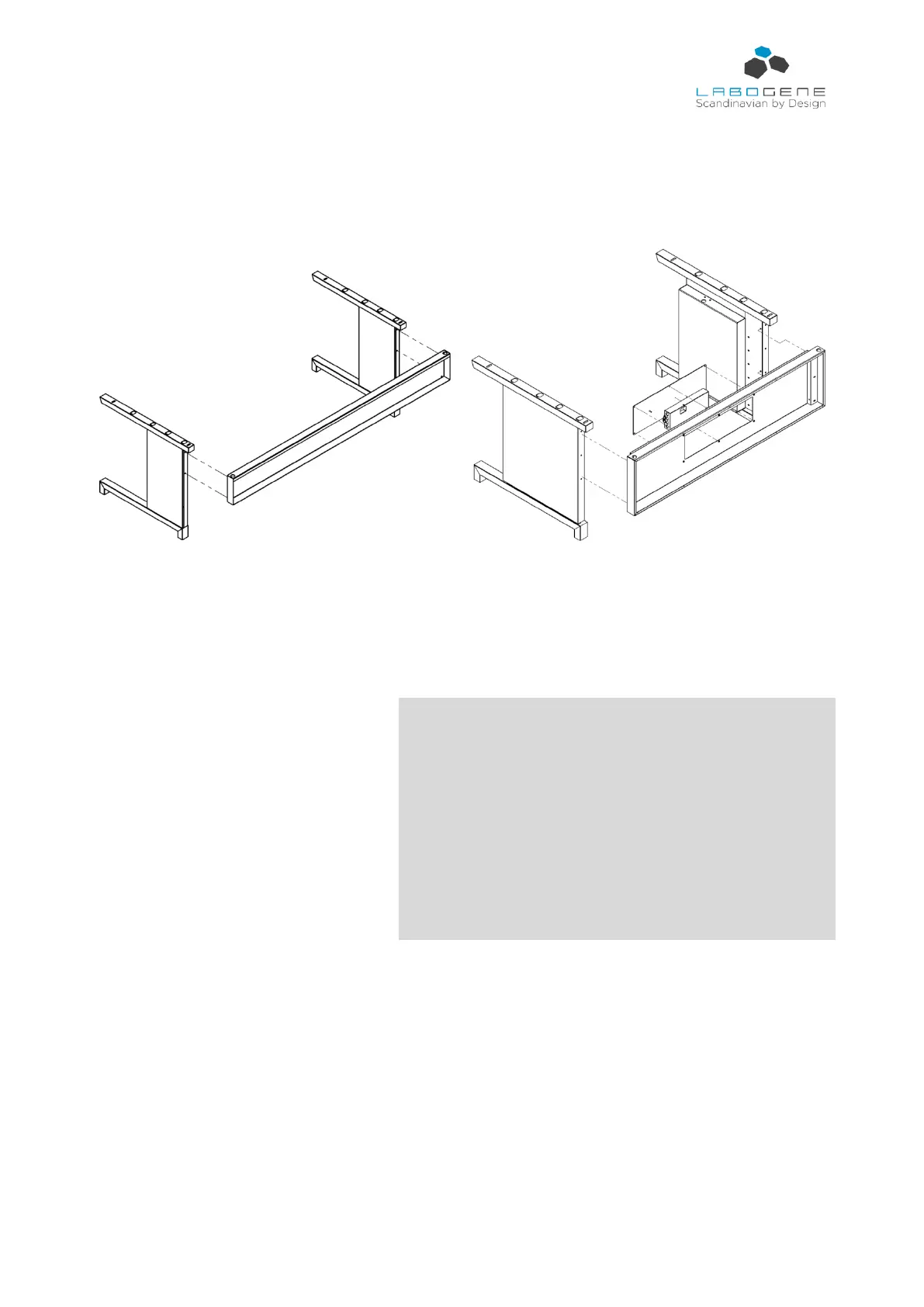Instruction manual for Fortuna
Item No. 700745
CopyRight © 2017
If a hard-wired connection is used, a main switch, which will cut off all poles to the unit, must be
used. This switch must be lockable both in the ON and OFF positions.
5.3 Assemble the stand for the Fortuna cabinets
As default the Fortuna cabinets are delivered without the stand mounted.
All nuts and bolts for assembly of the stand and for mounting the stand to the cabinet are delivered
with the stands.
Start by assembling the stand and then place the cabinet on top and fasten with four bolts – one in
each corner.
Stand, Fortuna 900, 75-80 cm
Stand, Fortuna 1200, 75-80 cm
Stand, Fortuna 1500, 75-80 cm
Stand, Fortuna 1800, 75-80 cm
Stand, Fortuna 900, 80-85 cm
Stand, Fortuna 1200, 80-85 cm
Stand, Fortuna 1500, 80-85 cm
Stand, Fortuna 1800, 75-80 cm
Stand, Fortuna 900, 90-95 cm
Stand, Fortuna 1200, 90-95cm
Stand, Fortuna 1500, 90-95cm
Stand, Fortuna 1800, 90-95 cm
Electrical stand, Fortuna 900, 75-105 cm
Electrical stand, Fortuna 1200, 75-105 cm
Electrical stand, Fortuna 1500, 75-105 cm
Electrical stand, Fortuna 1800, 75-105 cm
5.4 Levelling of the Fortuna cabinets
To ensure the best working conditions possible the cabinet must be levelled off before getting
released for normal operation.
Place a levelling device directly on the table tops and adjust the feet on the stand until the cabinet is
perfectly in horizontal level. Make sure that the cabinet is in horizontal level from side to side and
from front to back.
5.5 Power connection of the Fortuna cabinets
The Fortuna cabinets are connected to power through the delivered power cable. It is mounted in
the power inlet placed on top of the cabinet and to a standard power socket. All that is required is
230 VAC / 50 Hz connected to a 10 A or 13 A fused socket in the general electrical installation.