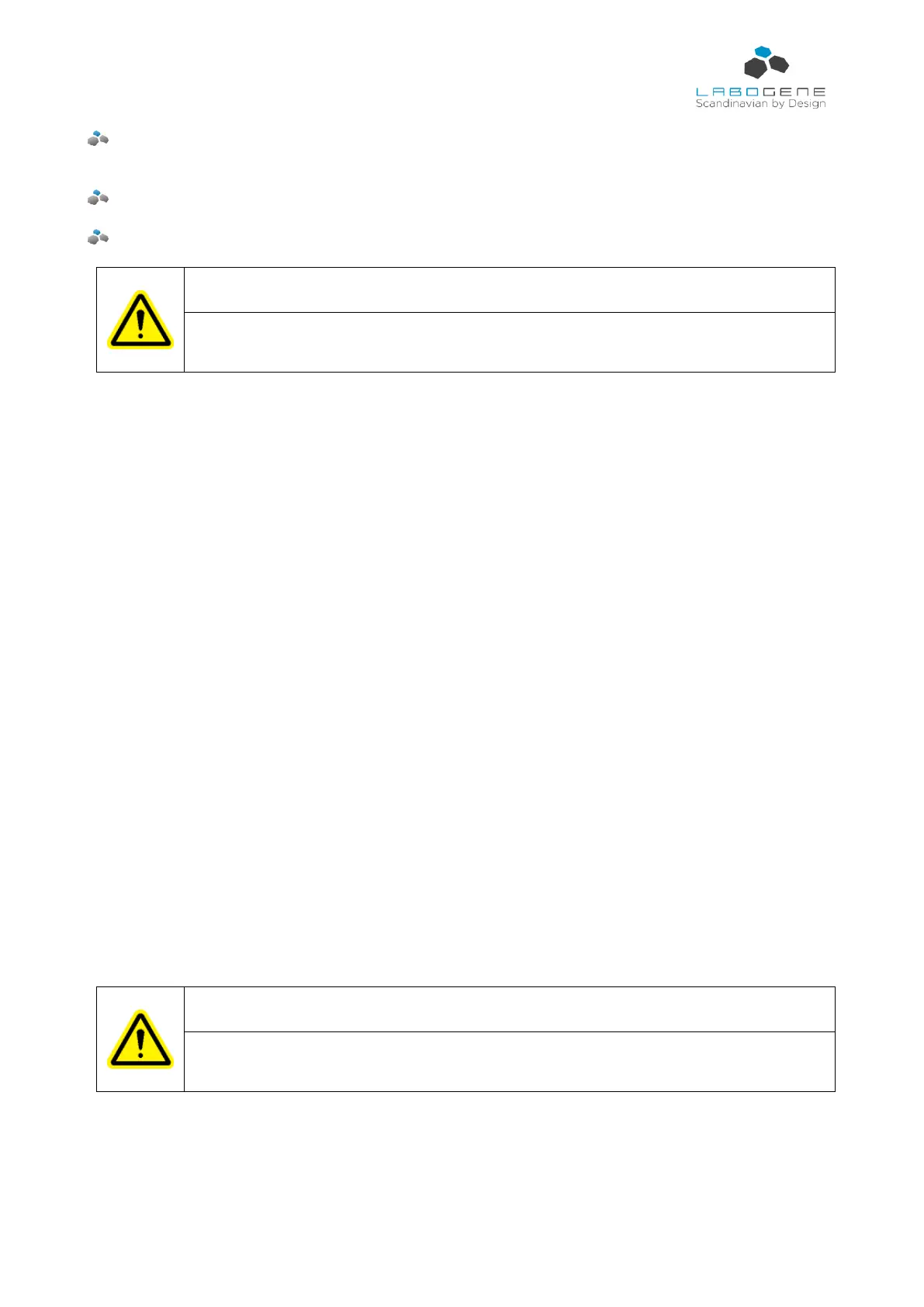Rapid movements of the operator’s hand, arm, or body both in and in front of the work
chamber.
Large objects and apparatus.
Devices making rapid movements, e.g. agitators, centrifuges.
Do not damage the laminator or the main filter in the ceiling of the work chamber by
mechanical objects or heat sources, otherwise the microbiological safety is no longer
ensured.
The acoustic and optical monitoring devices of the fan and front window must not be deactivated.
Devices developing strong heat e.g. burners which can disrupt airflows. If burners cannot be avoided,
use safety burners.
Operate heat sources only with the cabinet fan activated.
6.10.1 After work
Remove objects and appliances from the work chamber.
Clean the work chamber, remove fluids, if any, from the trough and dry it. Disinfect if required.
Leave the cabinet fan in operation for about another 10 minutes.
Close the front window to its lowest position.
6.11 Interrupting an ongoing procedure
To interrupt a work process:
1. Remove all samples from the working chamber and store them properly.
2. Remove any accessories from the chamber, and clean and disinfect them.
3. Clean and disinfect the working chamber surfaces, work tray, and the trough.
4. Turn the cabinet either to standby mode or off mode.
6.12 Shut down of the Fortuna cabinets
If the cabinet is not to be used or is to be stored for an extended period of time, it must be completely
decontaminated.
To shut the cabinet down, the sample chamber must be disinfected completely and
the plenum, including the filters, must be decontaminated using the appropriate and
authorized procedures.
1. After the device has been decontaminated, close the window completely.
2. Disconnect the unit from the power source.