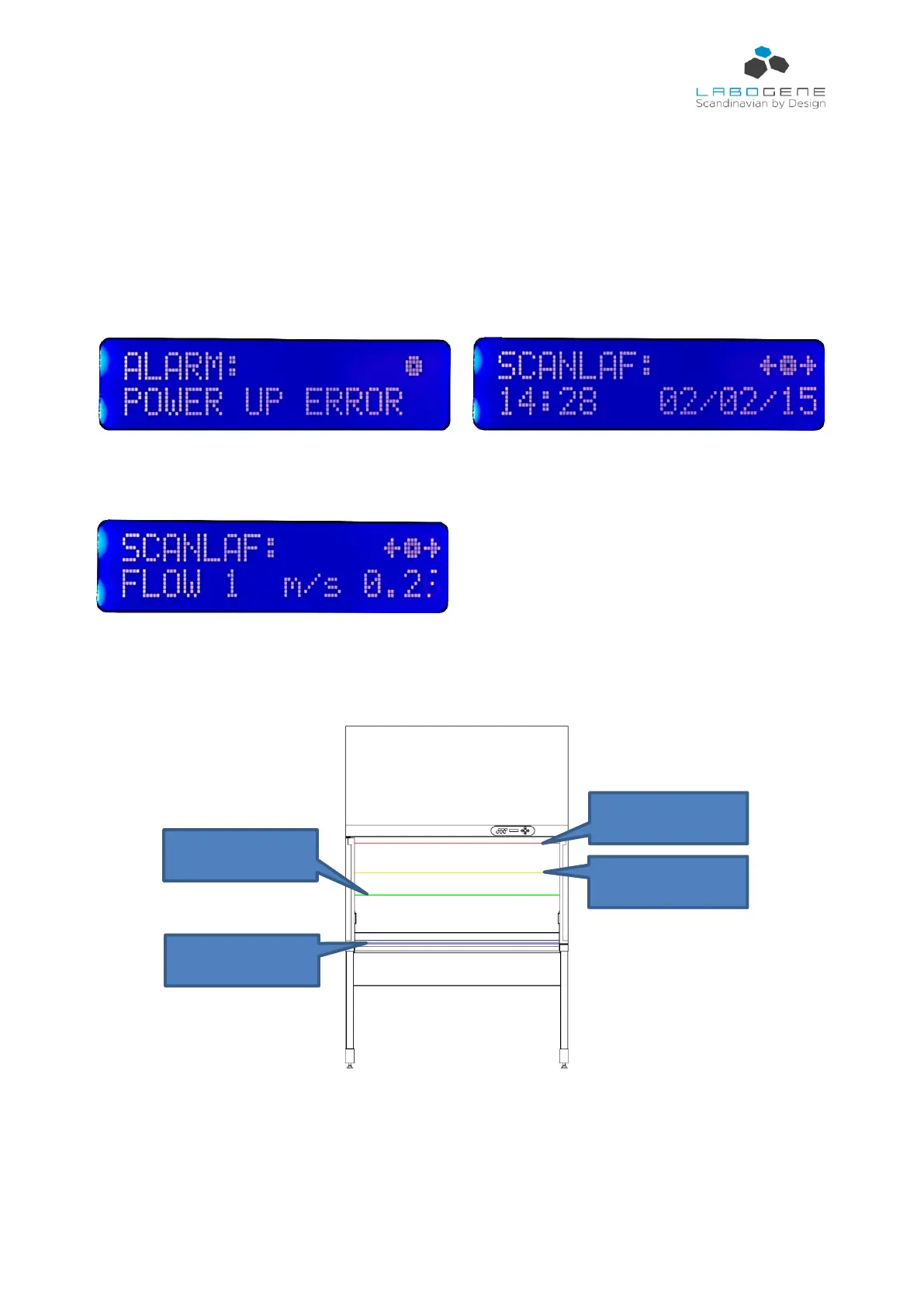Instruction manual for Fortuna
Item No. 700745
CopyRight © 2017
3.3.2 Display
The display is used for showing the current running conditions or the current alarm condition. The
display is further used during setup of the cabinet in either user mode or service mode (password
protected).
Some examples:
In the top right-hand corner of the display, the navigation possibilities are shown. These are typically
left arrow (button 8), ENTER and right arrow (button 9).
On start-up after power disconnect or after power
failure the above alarm will be active. Press the blue
ENTER button to clear the alarm.
The main screen showing the time and date.
The display shows the current air velocity on flow 1,
which is the downflow air velocity by default. Value
in m/s.
3.4 Window positions
For easy loading and unloading of the cabinet, the window can be raised to create a 700 mm opening
on front of the cabinet.
On the Fortuna cabinets the work opening is 350 mm (default) or optionally 550 mm.
Window fully open,