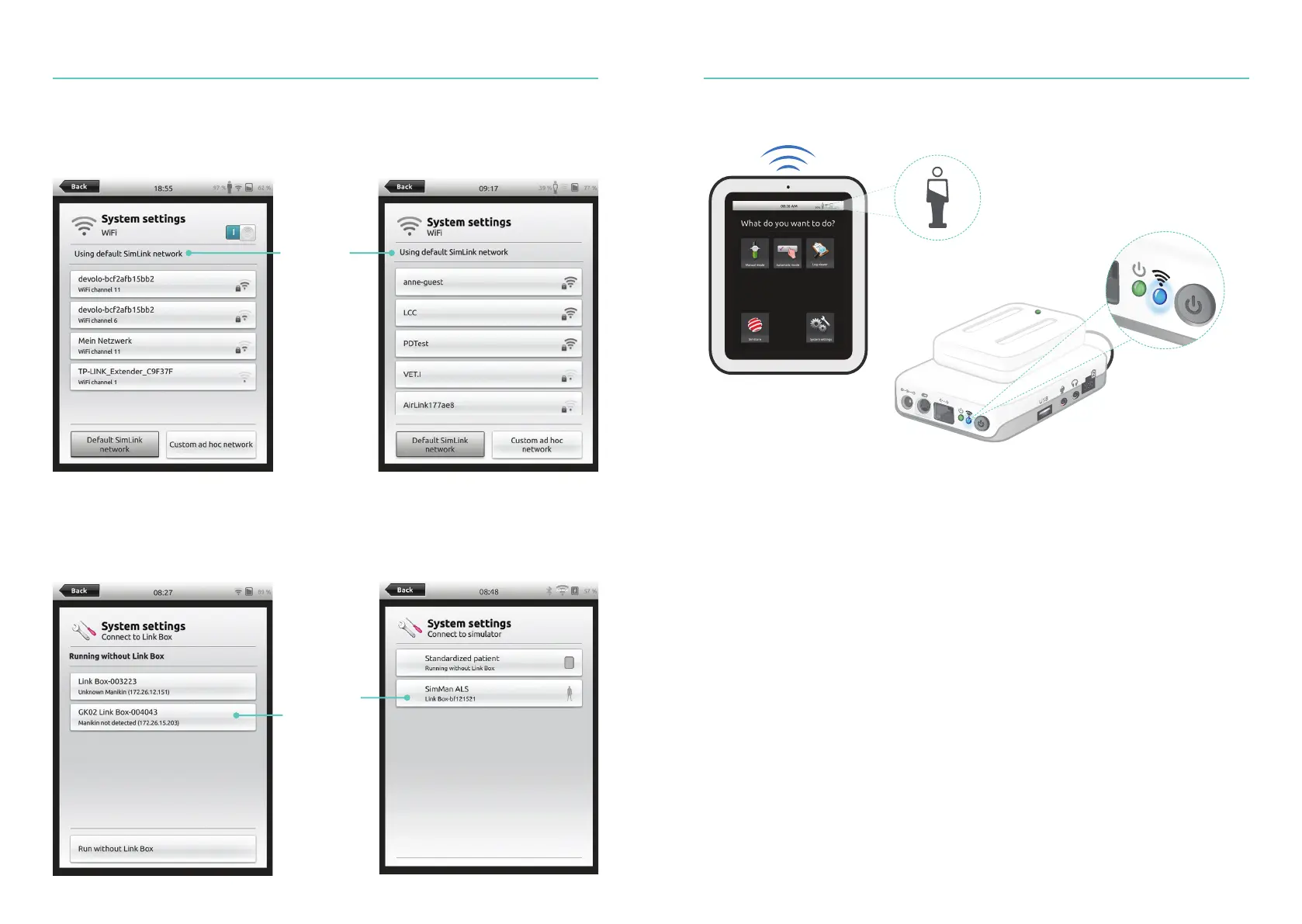18
19
System SetupSystem Setup
Connection between SimPad and Link Box
SimPad communicates with the Link Box using WiFi.
SimPad SimPad PLUS
If no other Link Box is visible on the default SimLink network, the SimPad will automatically
connect to the available one. This pairing is remembered and the units will reconnect when
turned on again. When multiple Link Box/Simulator are available, choose the preferred option.
SimPad SimPad PLUS
When the
units are
turned on
for the first
time they will
set up an ad
hoc network
called SimLink
Select the
appropriate
Link Box/
Simulator
from the
manikin
connection
menu
A manikin symbol is
indicated on SimPad when
connected to the Link Box
The blue WiFi LED
on the Link Box
lights up when
connected to SimPad
(or another instructor
device)