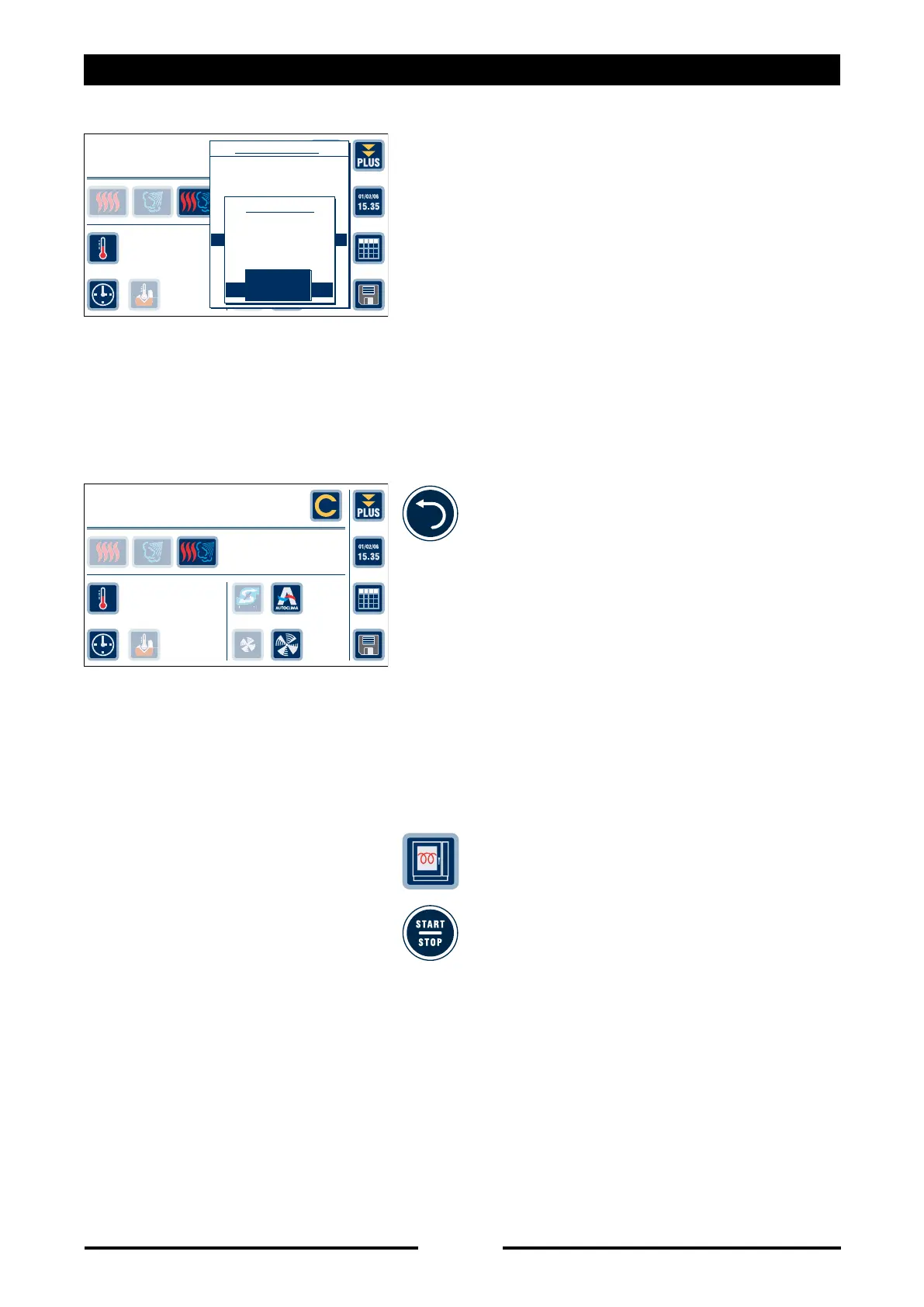16 PLUS - Special Functions
Select the desired type of Finish directly
on the touch screen or turn the Scroller+
to the type of finish desired and confirm
by pressing the Scroller+.
MEDIUM: normal browning;
parameters again.
The display shows the type of finish
selected.
Preheat the oven by pressing the “Pre-
heat” key or, if the oven is already
Manual
03/
03
CYCLES
05’
130°
SET
130°
%
30
Impostazione
Special Functions
Total cooking time
Delta T cooking
Vent management
Fan management
Hold
Finishing
Multispillone
Sonde Spillone
Hold
OFF
TO DRY
DRY
HOLD 30
80 °C
Manual
03/
03
CYCLES
05’
130°
SET
130°
%
30
Setting
Fin. HARD
90027560rev00