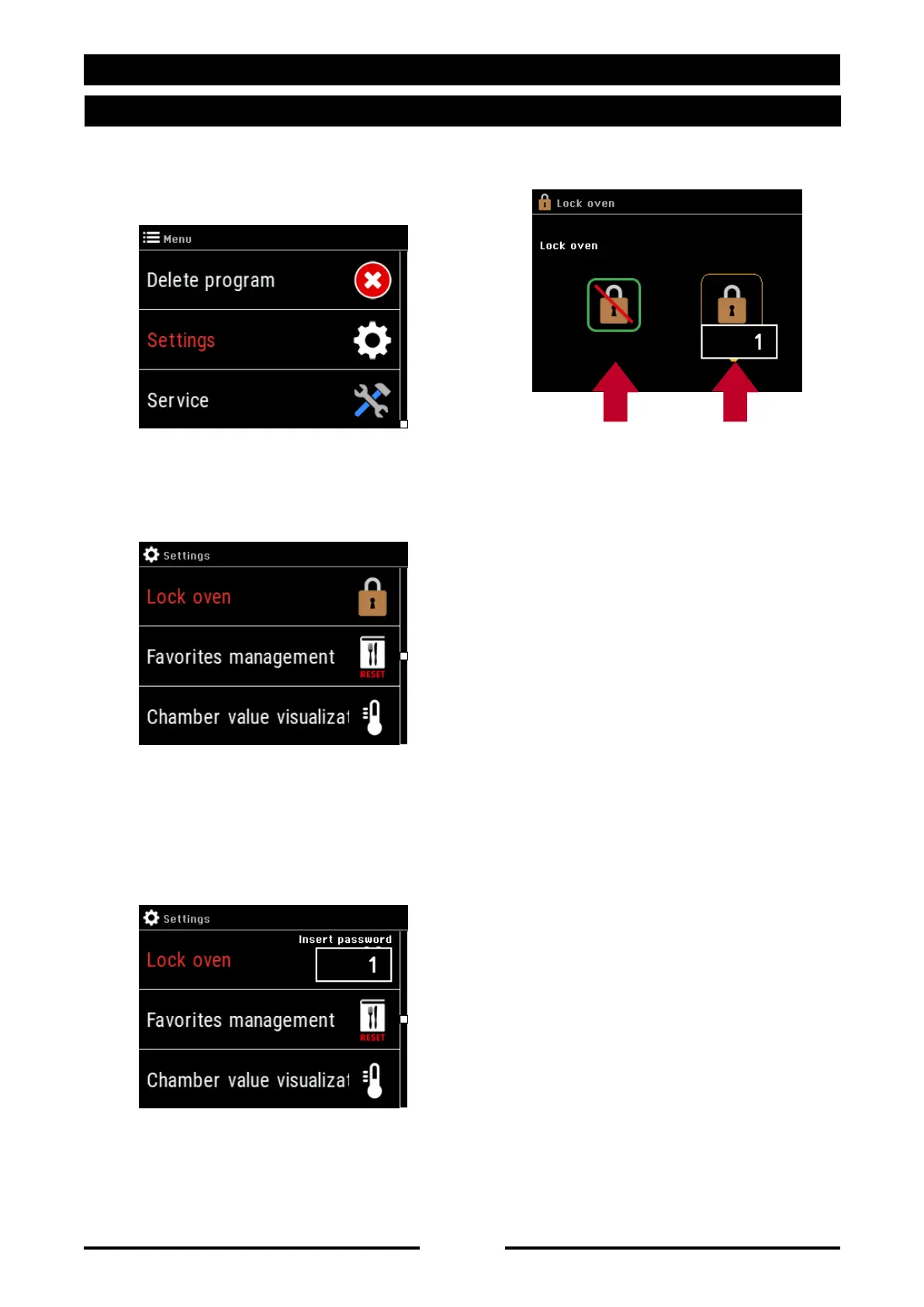49
19.8 • LOCK OVEN SETTING
19.8
•
Press the MENU button 13, turn knob 16
until “Settings” is displayed and confirm by
pressing knob 16.
Select “Lock oven” and press knob 16 to
confirm.
Enter the lock password by turning knob 16
and confirm by pressing knob 16.
Confirm the lock password by turning knob
16 and confirm by pressing knob 16.
Turn knob 16 to select:
A - Oven lock DISABLED
B - Oven lock ENABLED
Select function A or B by turning knob 16
and confirm by pressing knob 16.
Select function B, set the type of lock
0 / 1 / 2 / 3 by turning knob 16 and confirm
by pressing the knob.
Lock 0
No lock set
Lock 1
Favourites only show ICS recipes.
Temporary changes to the recipe in progress,
ICS recipes, personal recipes, the creation,
modification and deletion of a recipe are all
blocked.
Lock 2
The ICS recipes, personal recipes, the
creation, modification and deletion of a
recipe are all blocked.
Lock 3
Temporary changes to the recipe in progress,
ICS recipes, personal recipes, the creation,
modification and deletion of a recipe are all
blocked.
19 • SETTINGS
A B
90034270rev02