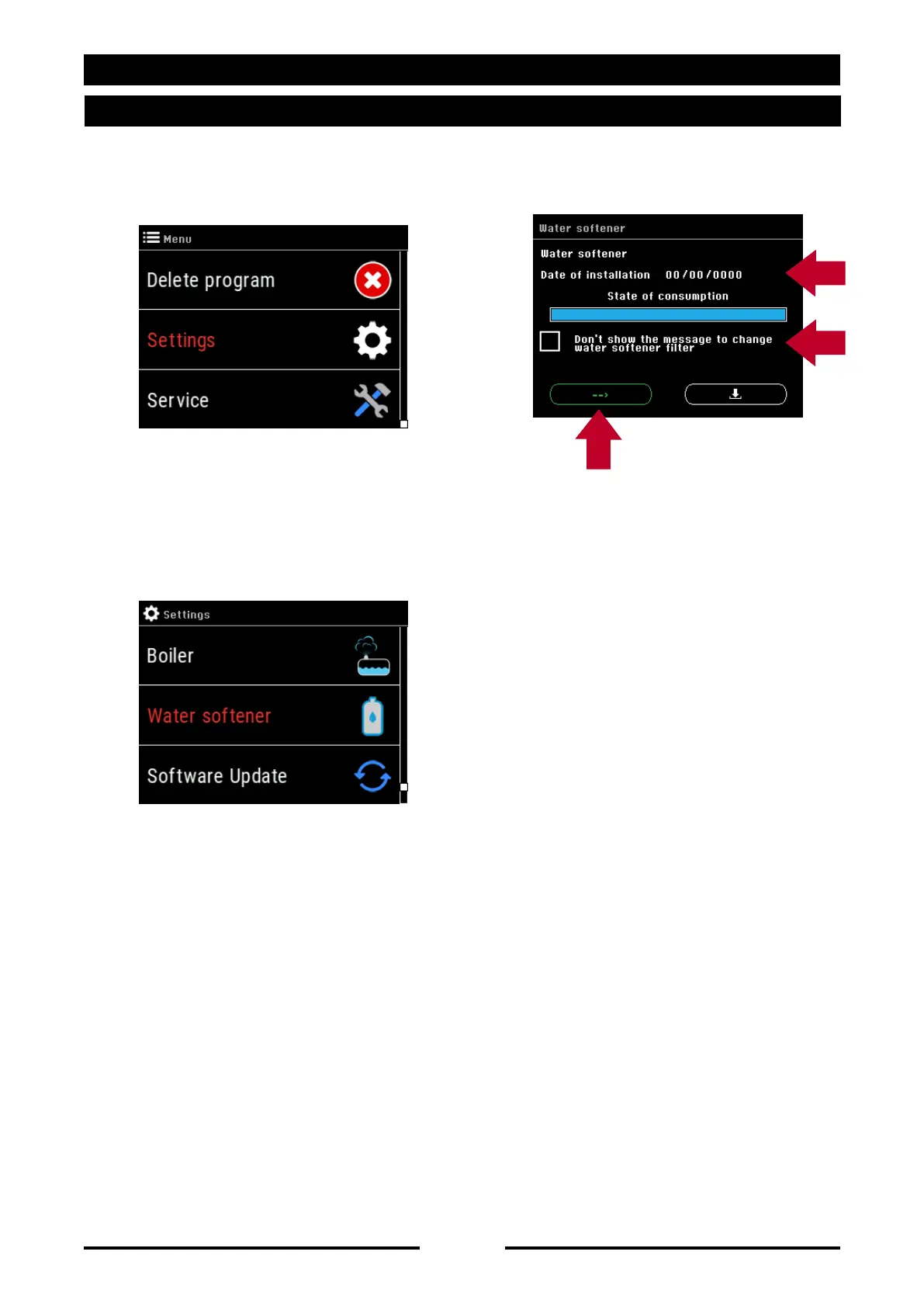- 55 -
19.14 • WATER SOFTENER SETTINGS
19.14
•
Press the MENU button 13, turn knob 16
until “Settings” is displayed and confirm by
pressing knob 16.
Select “Water softener” and press knob 16 to
confirm,
to access Monitoring and check
the efficiency and maintenance of the
external water softener (optional water
softener).
19.14.1 •
Set the water softener installation date:
Turn knob 16 to select the day, month and
year (A):
To change the date or time, highlight it by
turning knob 16 and confirm by pressing
knob 16.
The water softener filter consumption level is
indicated by a light blue bar.
When the water softener filter needs
changing, a message appears prompting
replacement.
19.14.2 •
Select if you want to block the message
showing when to change the water softener
filter (B), by turning knob 16 and confirm by
pressing knob 16
Turn knob 16 and select icon (C) and confirm
by pressing knob 16 to continue to the next
settings.
19 • SETTINGS
A
B
C
90037450rev00
