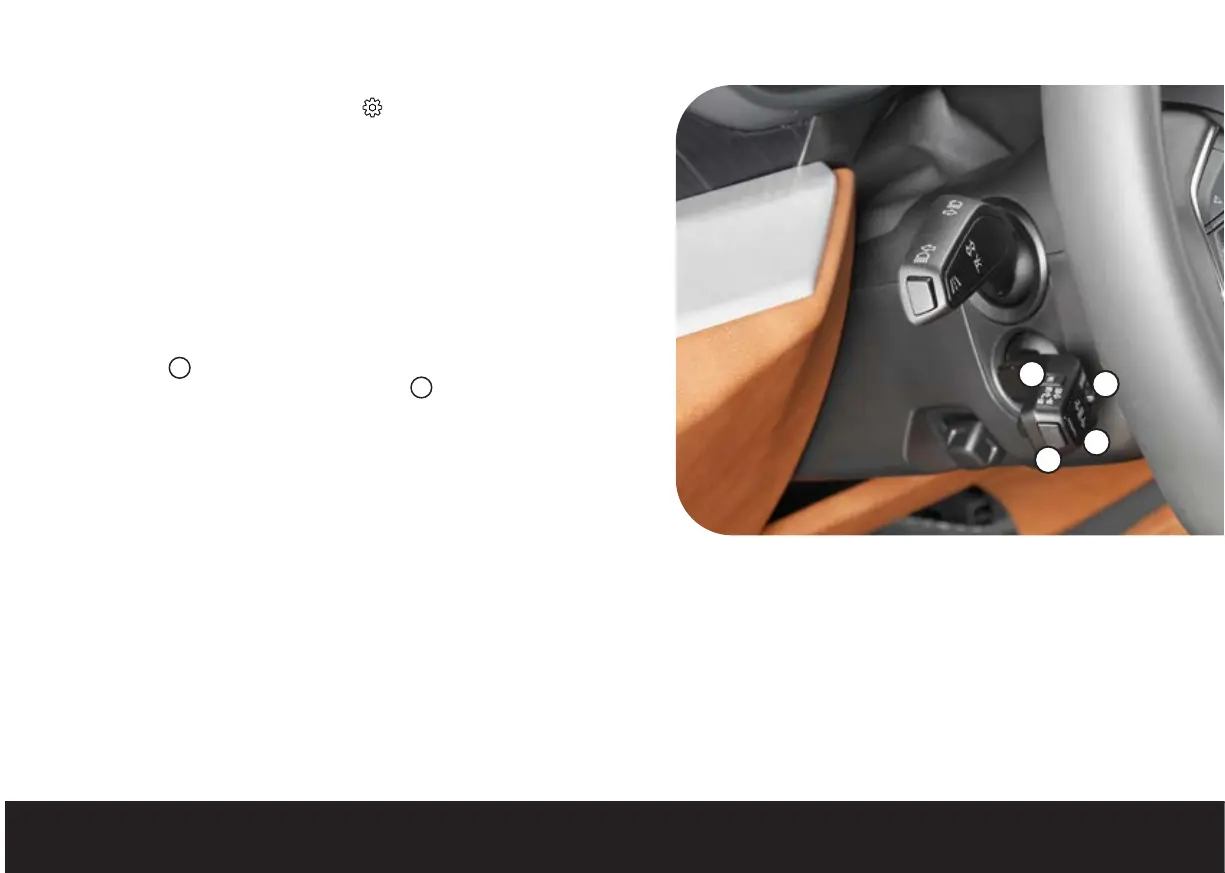Driving
Speed Warning System
The speed setting can be set on the multimedia system. Select the initial screen,
then open the menu URUS > Driver assist >
> Speed warning and set the
required speed.
If you exceed the stored speed, a warning light will be shown on the instrument
cluster, a warning message will be displayed and an audible warning will sound.
Cruise Control
The cruise control system keeps to a constant speed selected by the driver.
• Pull the lever
1
towards you to switch the system on.
• Reach the required speed and press the button
2
to set the speed.
• To increase or decrease the set speed by 1 mph/1 km/h, briefly press the lever
upwards (+) or downwards (-) until it clicks once.
• To increase or decrease the set speed continuously, hold the lever up (+) or down (-).
• If the speed has been set while stationary, simply pull the lever towards you while
driving to activate the system.
You can drive faster than the set speed by pressing the accelerator pedal; when the
pedal is released, the vehicle will automatically return to the set speed.
The system can be disabled temporarily by pressing the brake or by pushing the lever forwards briefly, but not far enough for it to click. Temporarily disabling
the system does not delete the stored speed. To resume the stored speed, pull the lever towards you.
To completely deactivate the cruise control system, push the lever forwards until it clicks, or switch off the instrument cluster.
1
2
3
4