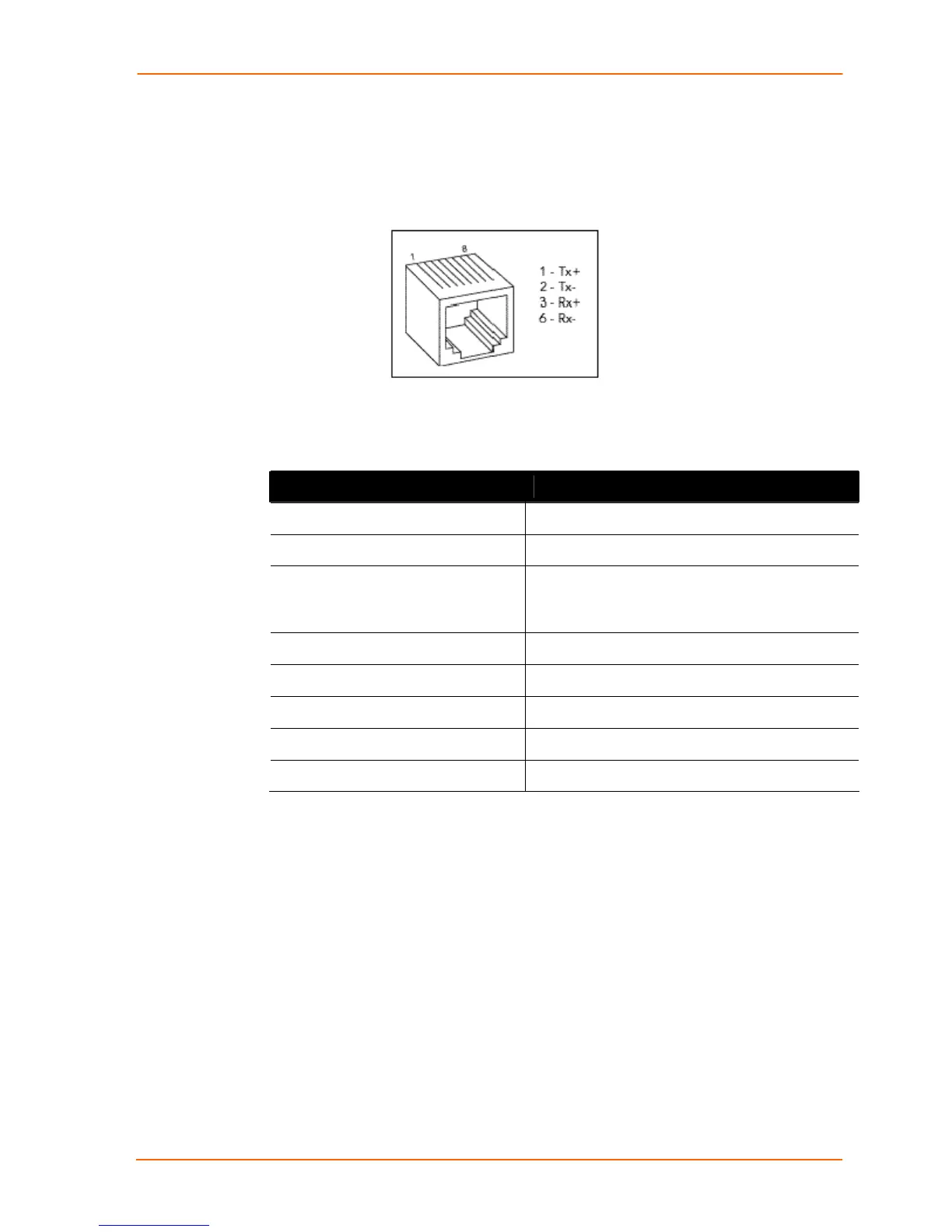Introduction
WiBox2100E User Guide 17
Ethernet Connector Pinouts
Figure 2-9. RJ45 Ethernet Connector
LEDs
Table 2-1. WiBox LEDs
LEDs Meaning
Power LED: Green, steady on Power is on
Wireless Link LED: Yellow, blinking Active wireless connection, transmitting/receiving
Wireless Link LED: Yellow, off
Port 1 LED flashes (pauses and
repeats) 4 times
No active connection, searching for network
connection
Ethernet Link LED: Green, steady on Active network connection.
Port 1 LED: Green, steady on Idle
Port 1 LED: Green, blinking Active TCP connection
Port 2 LED: Yellow, steady on Idle
Port 2 LED: Yellow, blinking Active TCP connection
