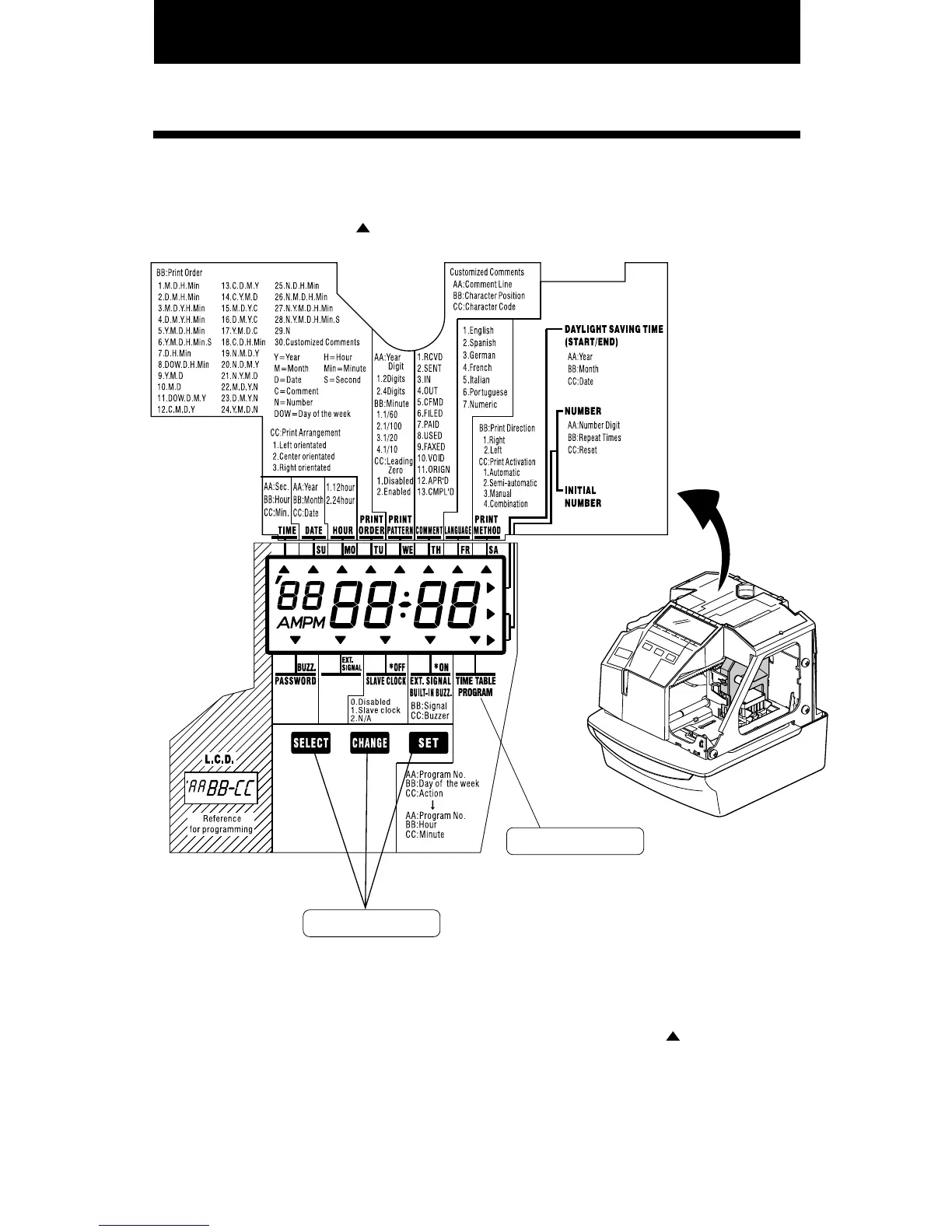5. HOW TO PROGRAM THE TIME RECORDER
2
5
2
To enter the program setting mode, you must plug the AC cord into the AC outlet and
remove the cover. Next press the [SELECT] button once. Then the Time Recorder goes into
the program mode showing the " "on the display positioned under the "TIME" mark.
Function of 3 control buttons
[SELECT]: You can select the desired program setting mode by pressing this [SELECT]
button. Selected program setting mode is indicated by the " " on the display.
[CHANGE]: When you press the [CHANGE] button, you can increment the set value.
[SET]: You can set the value selected on the display by pressing the [SET] button.
Thereafter you press this [SET] button again, you can return the Time
Recorder to the normal operation mode.
Control buttons
Program modes
