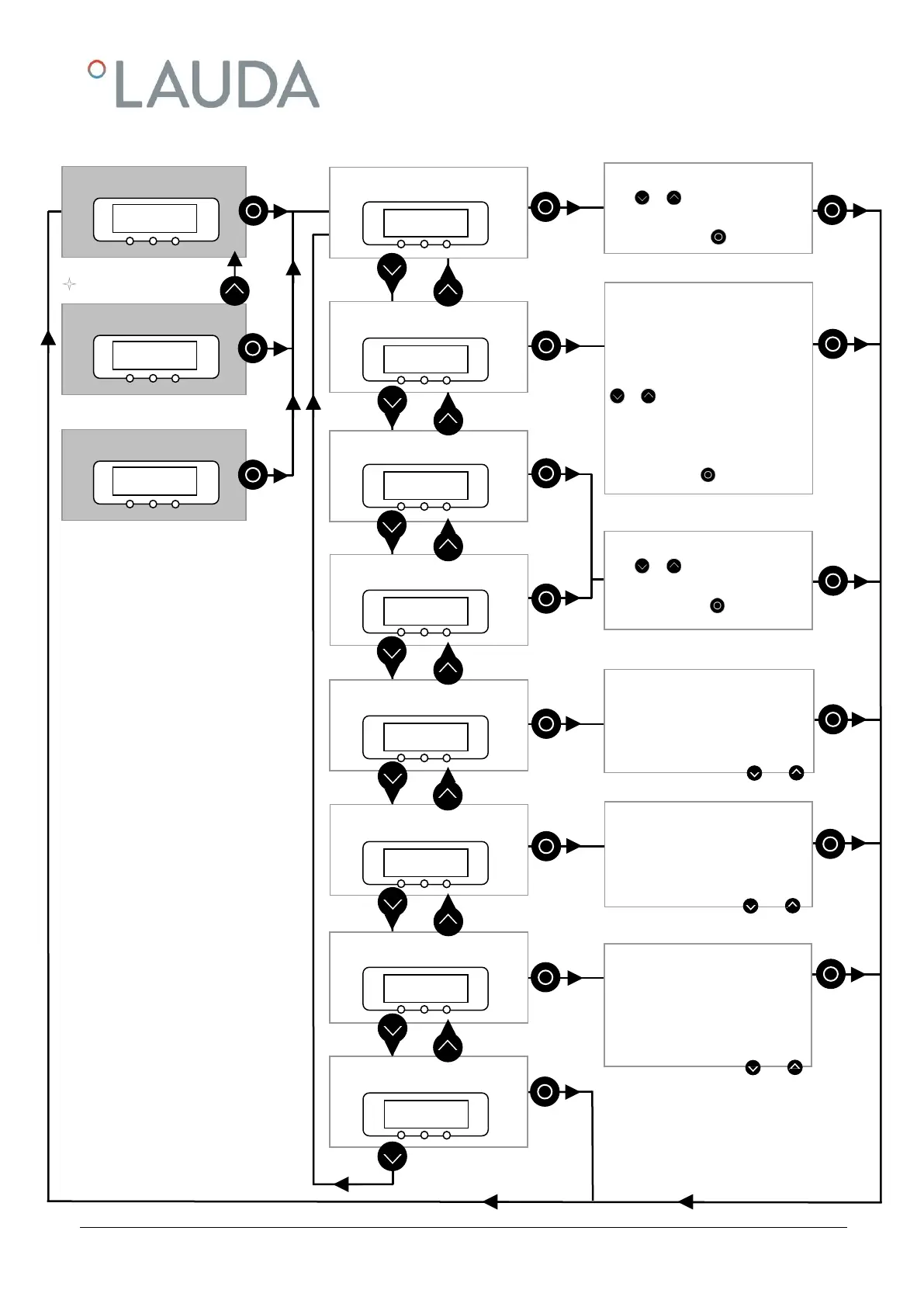Reset to factory default:
Display: dEF
“Enter” pressed for longer than
3 seconds sets back to default:
SEt = 25 °C; Hi = 105 °C;
Lo = -30 °C; Cool= Auto.
Calibrate probe (offset):
Input temperature of reference
thermometer (only offset values
±5 K of actual bath temperature are
accepted).
Display flashes. Set value
with or . Value is accepted
after 4 seconds or proceed immedi-
ately with the key: .
Flashing display “00.00” (preset)
for inactive timer or “hh.mm” for
time to initiate status “Standby”.
Activate timer by setting the Auto
Shut-Down Delay “hh.mm” with
or .
Deactivate timer by setting
“00.00”.
The setting is accepted only by
pressing the key: .
Display flashes. Set Setpoint
with or . Value is accepted
after 4 seconds or proceed immedi-
ately with the key: .
( blinking in timer mode)
Configure Refrigeration System
Default: Auto . Possible settings:
on refrigeration on
Auto refrigeration on if needed
oFF refrigeration off