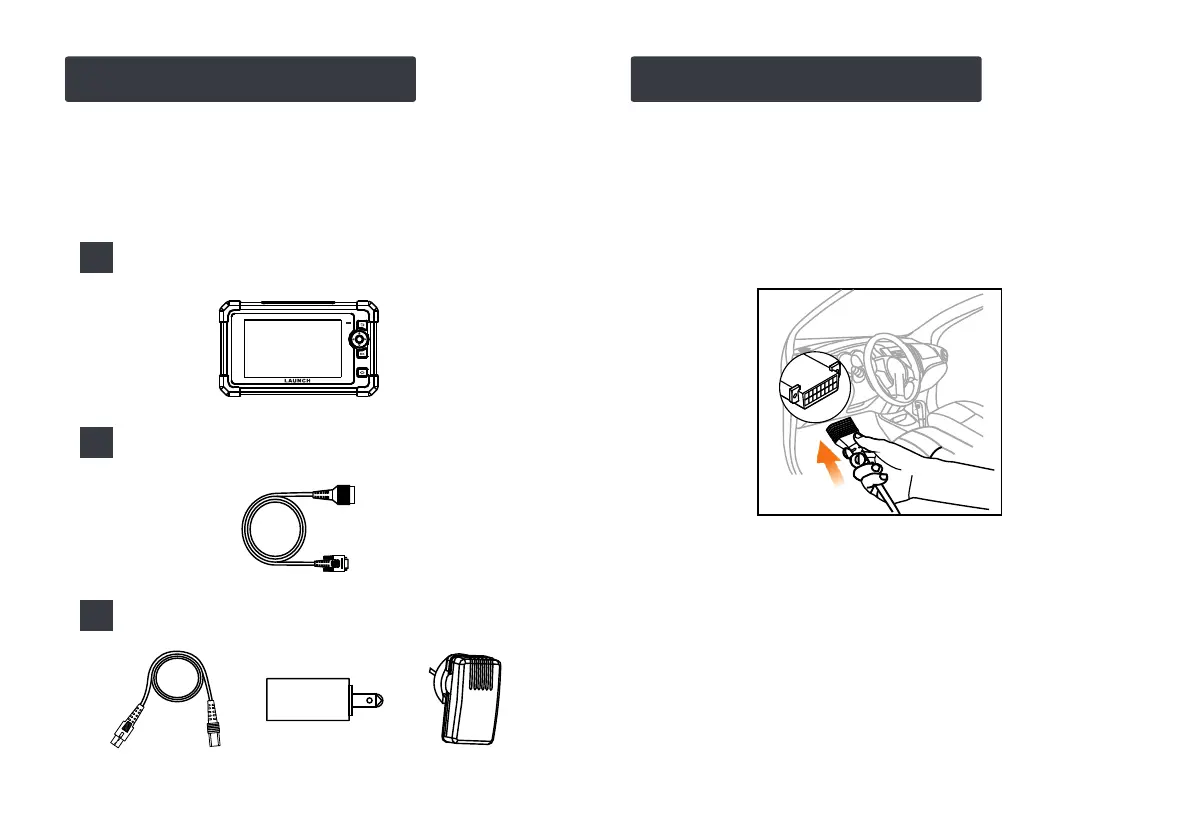Accessory Included Powering Up
Diagnostic Tool x 1
Diagnostic Cable x 1
Charging Cable x 1 + Power Adaptor x 2
1
2
3
The tool can receive power via either of the following ways:
The following packing list is for reference purpose only. For
different destinations, the accessories (such as power
adaptor) may vary. For details, please consult from the local
dealer.
Method 1: Via Diagnostic Cable
Connect one end of the diagnostic cable to the DB15 diagnostic
connector of the tool, and the other end to the vehicle’s DLC
(Data Link Connector) port.
Method 2: Via Power Adaptor
Use the charging cable and power adaptor to charge the tool.
When the tool is charging, the charging LED illuminates solid
red. After it is fully charged, the LED illuminates solid green.
*Note: If the battery remains unused for a long period of time or the
battery is completely discharged, it is normal that the tool will not
power on while being charged. Please charge it for a period of 5
minutes and then turn it on.