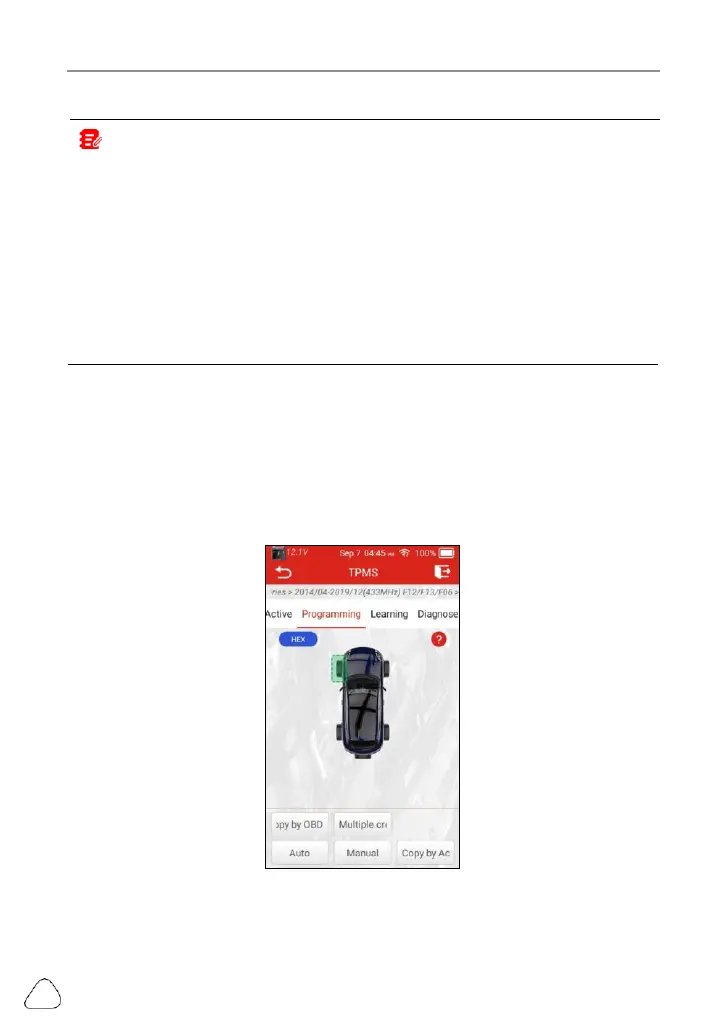Note:
Ac ID: indicates the ID of the sensor installed on the vehicle’s wheel.
OBD ID: indicates the original sensor ID. It can be obtained through connecting
to the vehicle’s OBD socket. If the OBD ID is different from the Activation ID, the
sensor information of the current wheel will be marked in red.
o
C: indicates the tire pressure.
kPa: indicates the tire temperature.
The measurement units mentioned above can be converted by tapping Switch
Unit.
BAT: indicates the battery power level.
5.2 Program Sensor
This function allows users to program the sensor data to the LAUNCH-sensor
and replace faulty sensor with low battery life or one that is not functioning.
The following options are available for programming LAUNCH-sensor: Auto
Create, Manual Create, Copy ID by Activation and Copy ID by OBD.
Tap the Programming tab to enter the following screen.
5.2.1 Auto create
This function is designed to program the LAUNCH-sensor by applying random
www.diagtools.eu; info@diagtools.eu; Pernavas 43A-9, Riga, Latvia, LV-1009; +37129416069