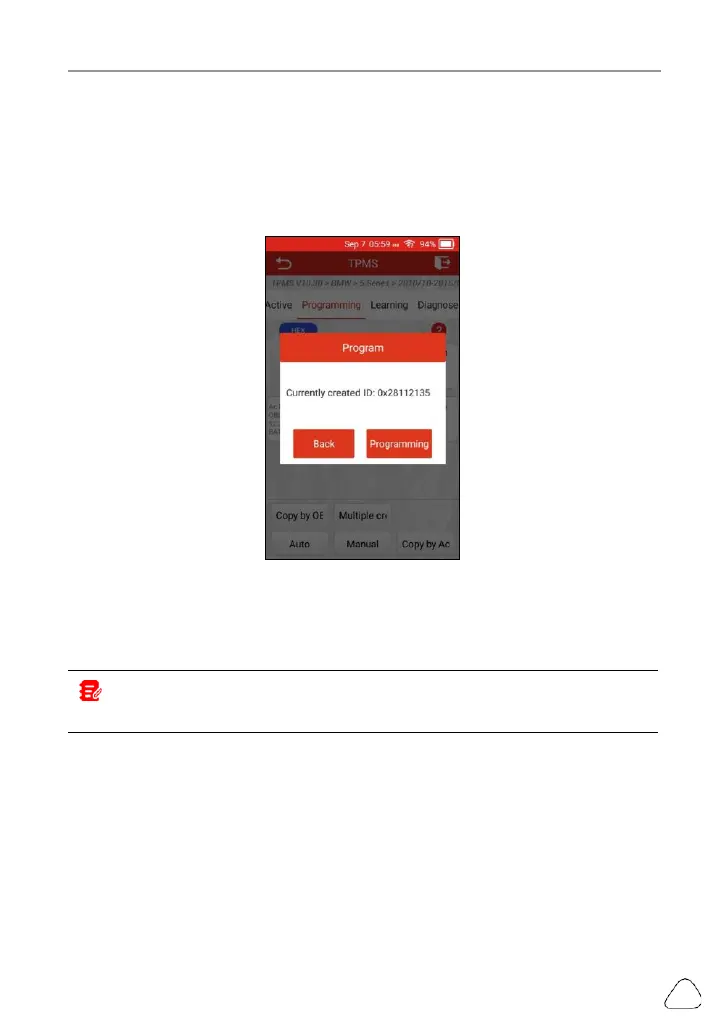IDs created according to the test vehicle when it is unable to obtain the original
sensor ID.
Select the wheel which needs to be programmed on the tool, place a
LAUNCH-sensor close to the TPMS antenna of the tool, and tap Auto to
create a new random sensor ID.
Tap Programming to start detecting the sensor and writing the new created
sensor ID to the LAUNCH-sensor. A progress bar will appear on the screen
indicating the programming process. If the progress bar reaches to 100%, it
indicates the sensor has been successfully programmed.
Note: If Auto Create is selected, the TPMS Relearn operation needs to be
performed after programming all required LAUNCH-sensor.
5.2.2 Manual input
This function allows users to manually enter sensor ID. Users can enter the
random ID or the original sensor ID, if it is available.
Tap Manual to enter the following screen.
www.diagtools.eu; info@diagtools.eu; Pernavas 43A-9, Riga, Latvia, LV-1009; +37129416069