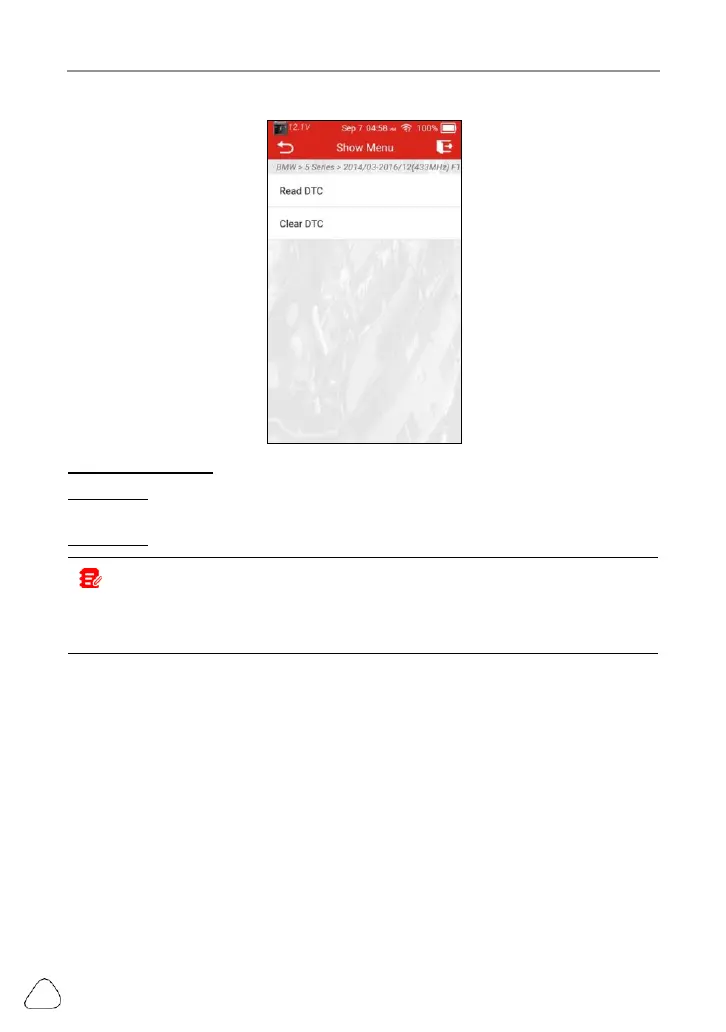On-screen Buttons:
Read DTC: Tap to read the TPMS diagnostic trouble codes stored in the
vehicle’s ECU.
Clear DTC: Tap to clear the existing TPMS diagnostic trouble codes.
Note:
• This function requires the tool to connect with the vehicle’s OBD socket.
• This function may vary for different vehicles being serviced.
5.5 OE Inquiry
This function allows you to check the OE number of the sensors.
Tap OE Inquiry on the Job Menu screen to enter the following screen.
www.diagtools.eu; info@diagtools.eu; Pernavas 43A-9, Riga, Latvia, LV-1009; +37129416069