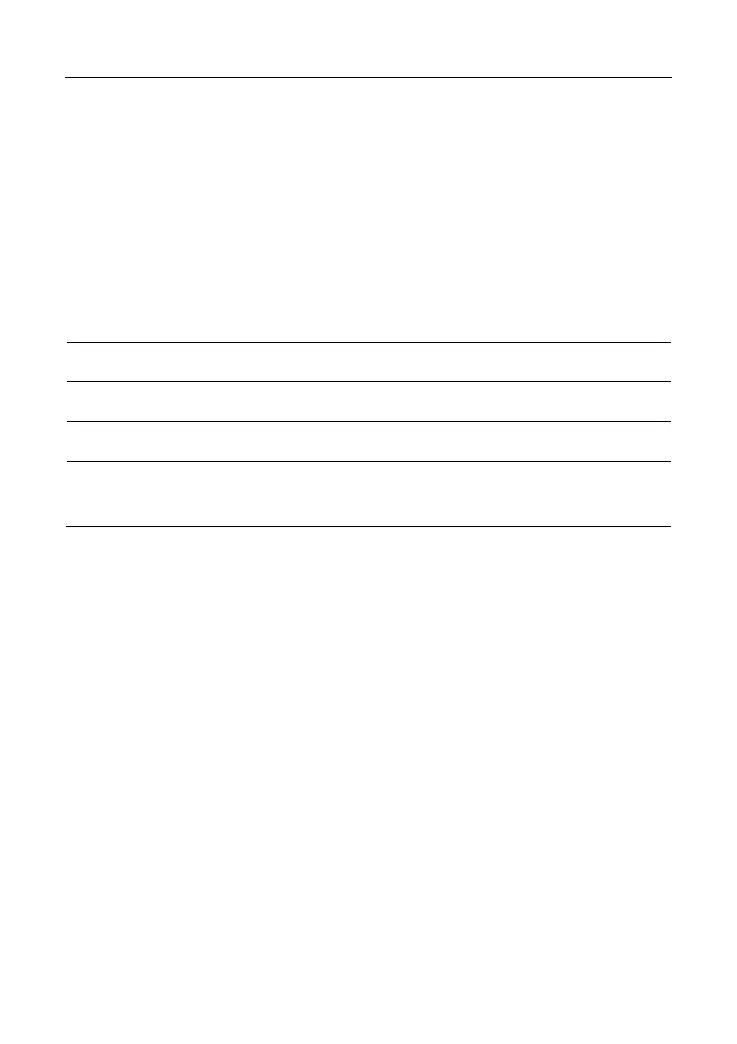LAUNCH X-431 V V4.0 User Manual
4
In Off mode, press it for 3 seconds to turn the
tablet on.
In On mode:
• Press it to wake it up if the screen is black.
• Press it to enter sleep mode if the screen
lights up.
• Press it for 3 seconds to turn it off.
• Press it for 8 seconds to perform forced
shutdown.
• To connect to AC outlet for charging.
• To connect to PC for data exchange.
1.3.2 VCI (Only applies to 12V cars)
The VCI works as a vehicle communication interface device, which is used to
connect to the vehicle’s DLC (Data Link Connector) socket directly or via OBD II
extension cable to read the vehicle data and then send it to the tablet via
Bluetooth.
It is pre-installed in the docking slot on the top of the display tablet. Use the hand
to press the VCI once, it will be automatically ejected from the docking slot.
When it is not in use, please insert it into the slot to avoid loss.