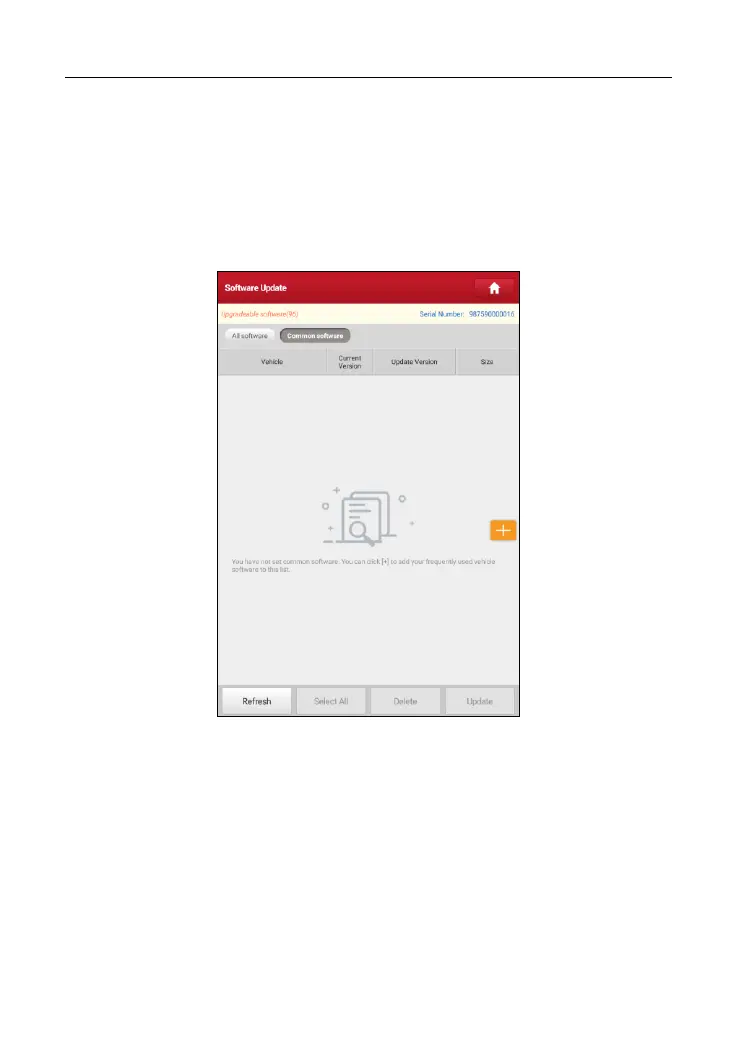LAUNCH X-431 V V4.0 User Manual
59
connection failure occurs, tap “Retry” to try again.
Once download is finished, the software packages will be installed automatically.
7.2 Set Frequently Used software
To easily locate and quickly update some frequently used software, you can use
the “Common Software” option to create a frequently used software list.
Tap “+” on the right edge of the screen, a pop-up window appears. Select the
checkbox before the software name and tap “SAVE”, the software will be
displayed in the Common software list. Next time you want to update it, just go to
“Common Software”.
7.3 Renew Subscription
If the software subscription is due or expires, the system will prompt you to
renew your subscription and a “Renew” button will appear on the bottom of the
update page.