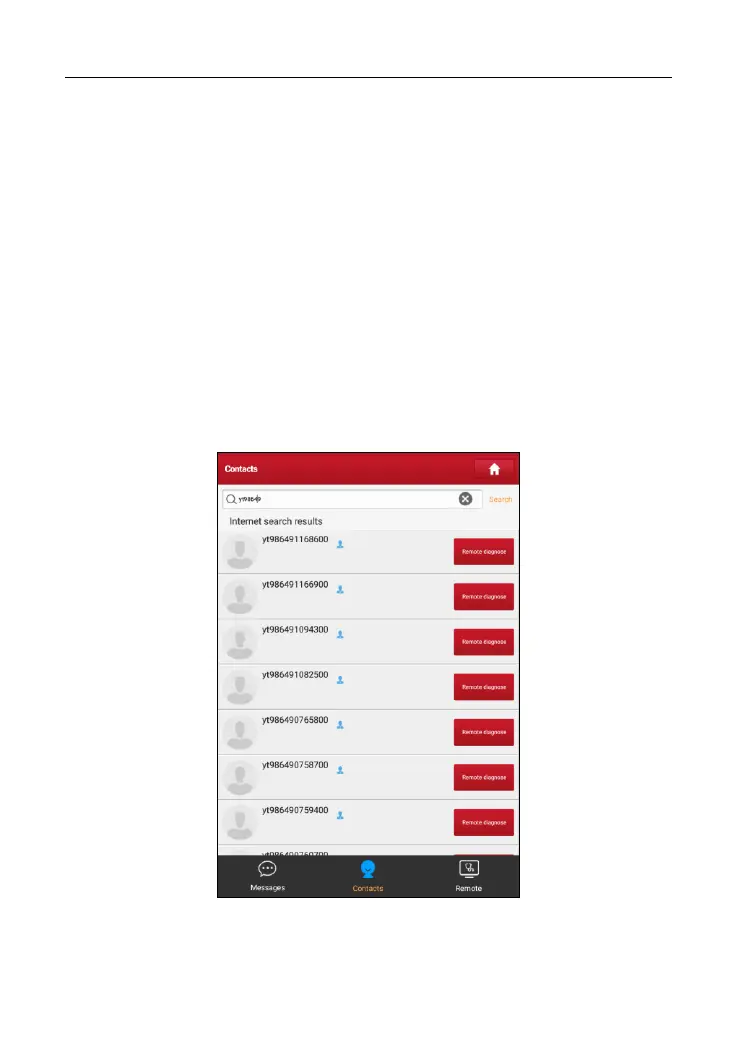LAUNCH X-431 V V4.0 User Manual
41
5.3.2 Add Friends
Tap “Contact” to enter the contact page. By default it appears blank.
In the search bar, input the partner’s username and tap “Search” button next to
the search bar to starts searching from Launch’s golo business database.
The partner must be the users who have registered their Launch’s diagnostic
tools. They may be the following:
Workshop
Technician
golo users
Once the result matches the keyword, a screen similar to the following will
appear:
Here you can tap “Remote Diagnose” to launch remote diagnostics directly or
choose to add the partner into the Contacts list.
Tap the desired name from the list, the following screen appears: