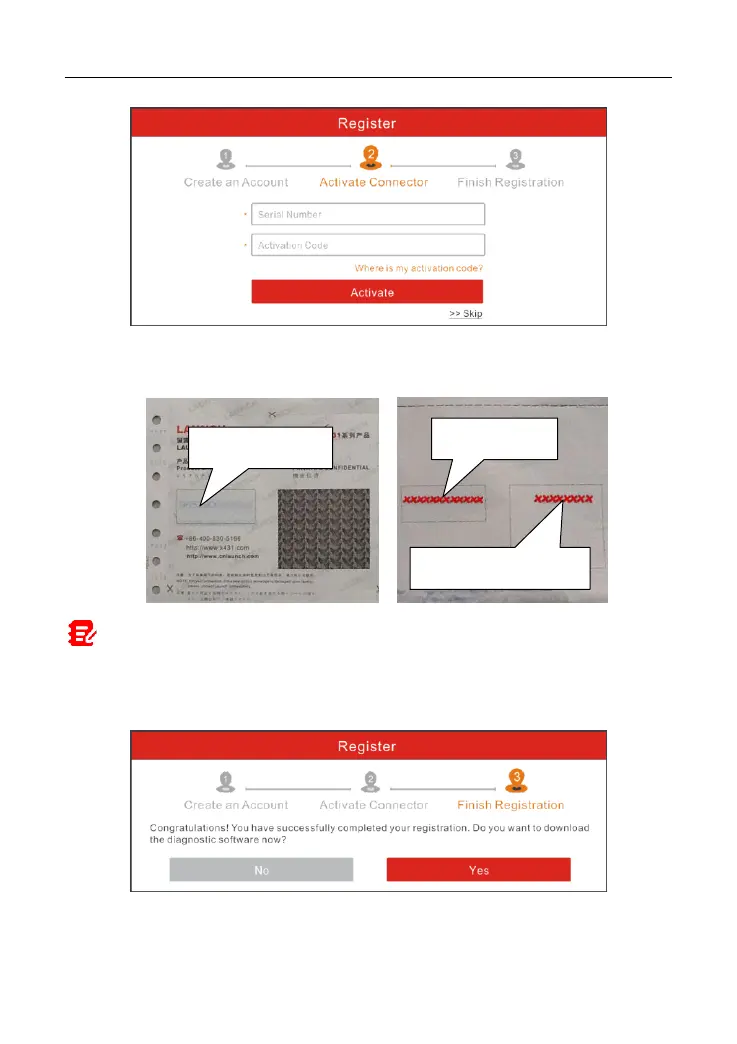LAUNCH X-431 V V4.0 User Manual
13
Input the Serial Number and Activation Code, which can be found in the
password envelope.
Note: To exit and activate it later, tap “Skip”. In this case, you can activate your
VCI module by tapping “Activate VCI” in “User Info”. For details, please refer to
Chapter 9.4 Activate VCI.
Tap “Activate” to finish your registration.
To download the diagnostic software, tap “Yes” to enter the update page.
Tap “No” to download and install it later.