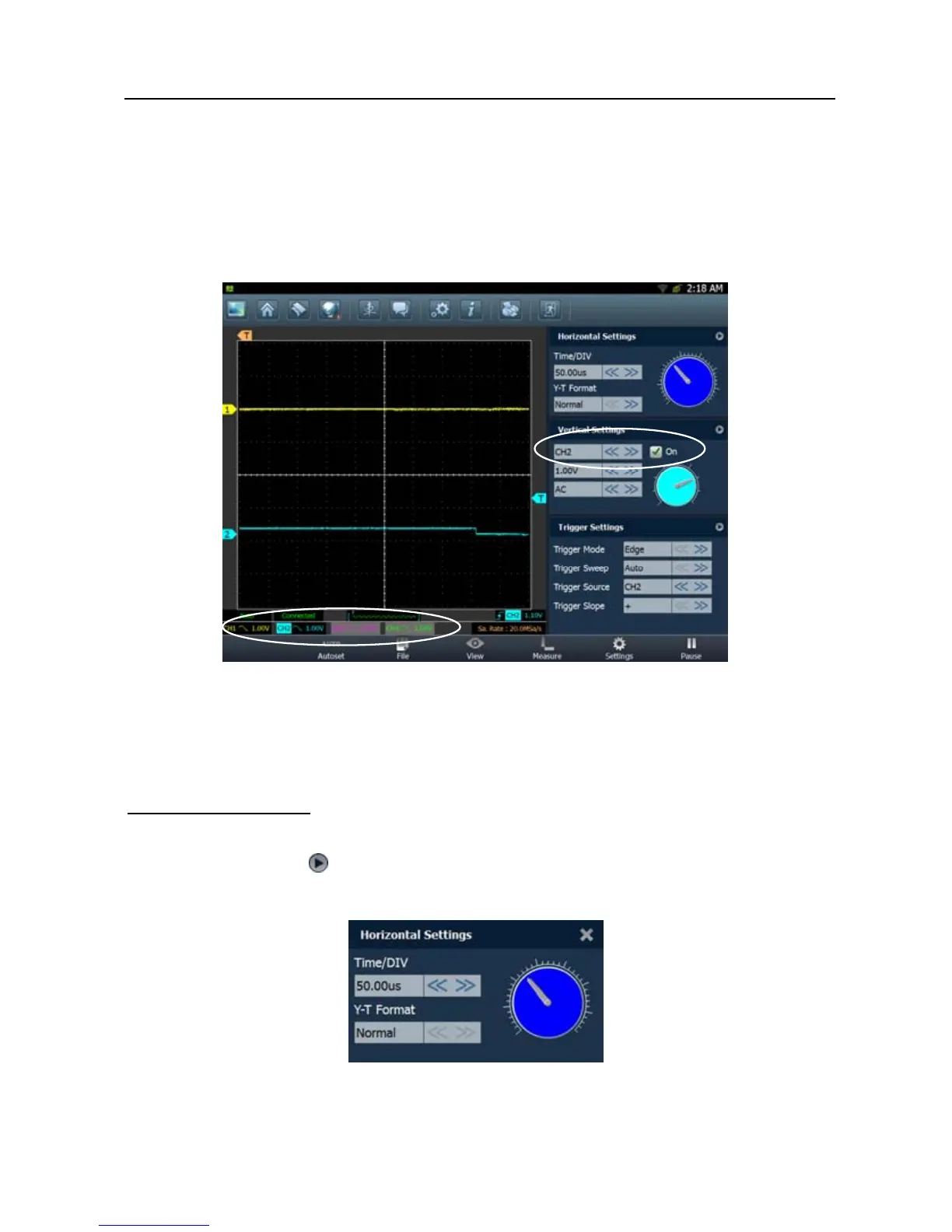LAUNCH X431 PAD Scopebox User’s Manual
display area;
B. Select from Vertical settings.
Note: For better comparison and identification, each channel and waveform
are marked in dif
f
erent colors.
Fig.3-2
<2> Channel attributes setting
Channel attributes can be set via horizonta
l settings and vertical settings.
Horizontal Settings
User can make some settings directly by clicking << or >> next to options.
Alternatively
, Click
located in the upper right corner of the horizontal
settings to make more settings. See Fig. 3-3.
Fig. 3-3
8