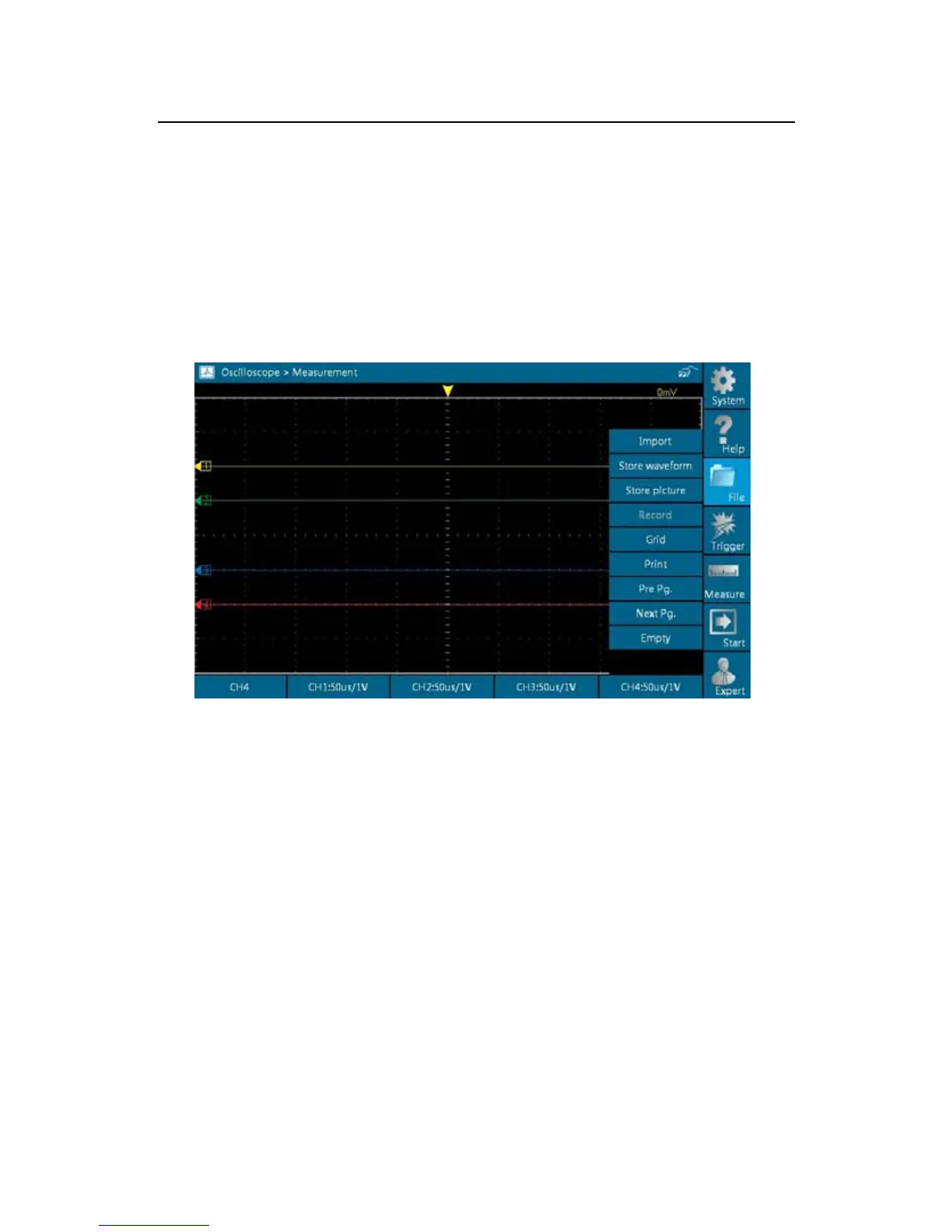LAUNCH X431 GDS Scopebox Manual
<7> Display and Clear cached waveforms
This osicilloscope stores 10 pages of cached waveform data. While
in data collection stop mo
de, click [File], and then choose [Pre
Pg.]/[Next Pg.]/[Empty] from the pull-down menu to operate the
cached data. See Fig. 3-19.
Fig.3-19
3.3.5 System settings
Click [System] to enter system settings interface, similar to Fig. 3-20: