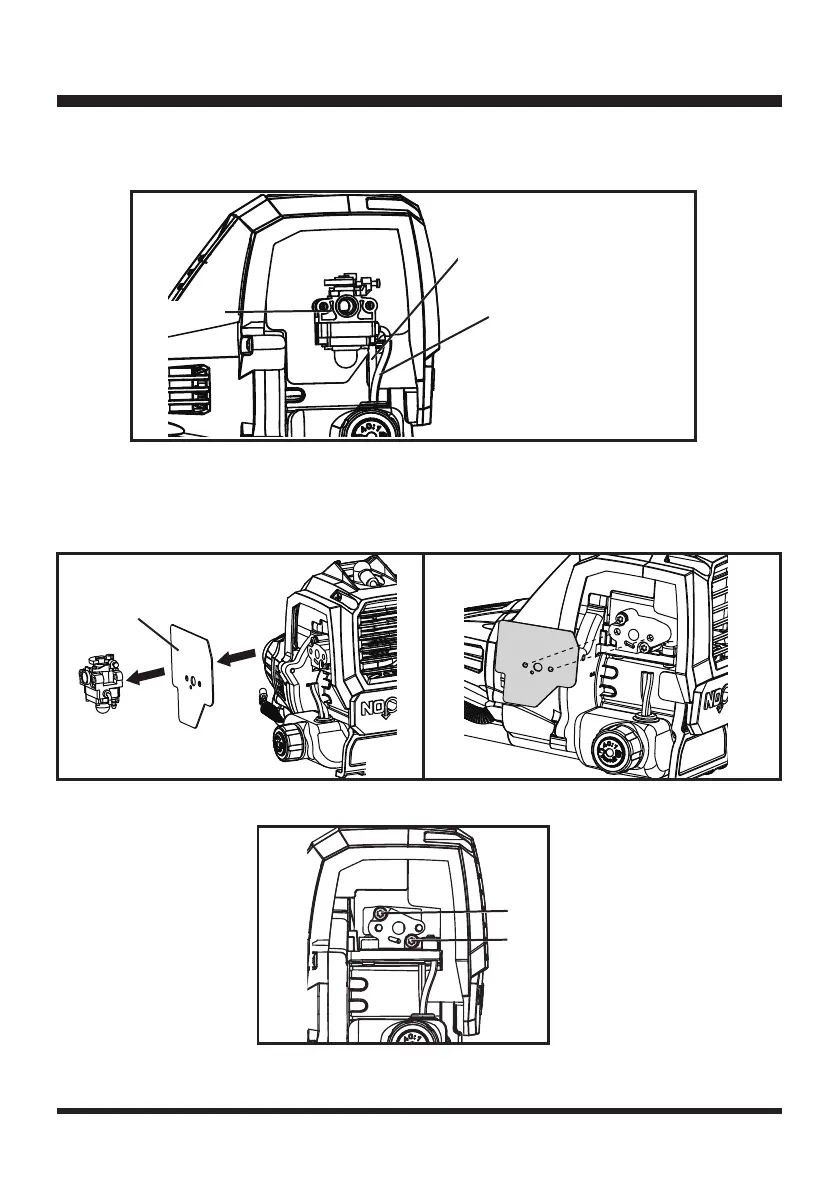29
AIR & FUEL SYSTEM
■ Unplug the fuel tubes with hands or pliers. PAY ATTENTION NOT to damage the tube for fuel
entering. The black tube is for fuel entering. The transparent is for fuel return (Fig. 40).
■ Remove the carburetor and carburetor washer from the stud. Replace with a new one if necessary
(Fig. 41 & 42).
NOTE:
Make sure the new carburetor and washer should be placed in the exact order in which they
were removed.
■ If the carburetor mount assembly needs to be replaced, remove the 2 screws to remove it (Fig. 43).
■ If the gasket needs to be replaced, remove the rear engine cover refer to step 5 in Ignition System
section, and then remove the gasket (Fig. 44).
Fig. 40
Fig. 41
Fig. 42
Fig. 43
Carburetor
Fuel Tube (Black)
Fuel Return Tube
(Transparent)
Carburetor washer
1
2
