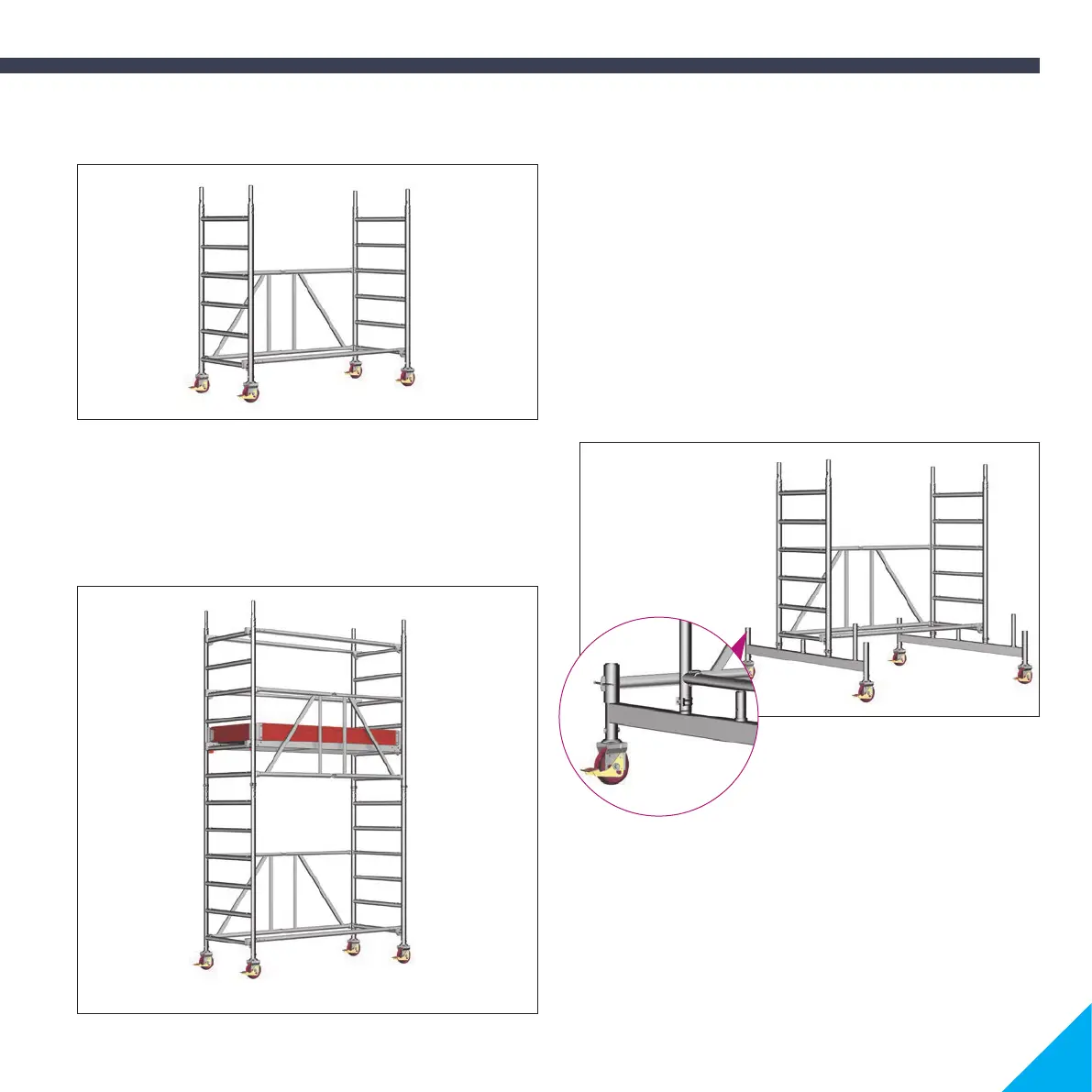17
3. Open the second basic tower 9 and firmly snap in the joint in the
folding part. Attach it at an angle of 180° to the first basic tower.
Secure the joints with spring clips 15.
4. Snap in the access deck 24 at the second cross-rung from the bot-
tom of the upper basic tower 9.
5. To complete the working platform, install 3 guardrails 16, toe boards
25 and end toe boards 26.
1. Pull open the basic tower
9, firmly snap in the joints in the folding
part and brace it with a guardrail 16 at the bottom cross-rung.
2. Insert castors 1 into the ladder frames of the basic tower 9 and use
bolts and nuts to prevent them falling out.
1. Insert the castors 1 into the mobile beams 7 and use bolts and nuts
to prevent them falling out. For basic assembly of the tower model
625, the mobile beams must be additionally connected with a basic
tube 12 and the ladder frames provided with a horizontal diagonal
brace.
2. Pull open the basic tower
9, firmly snap in the joints in the folding
part, brace it with a guardrail 16 at the bottom cross-rung and fit it
onto the mobile beams 7.
Assembly
Tower model 622
Basic structure
Tower models 623, 624 and 625
Tower model
625