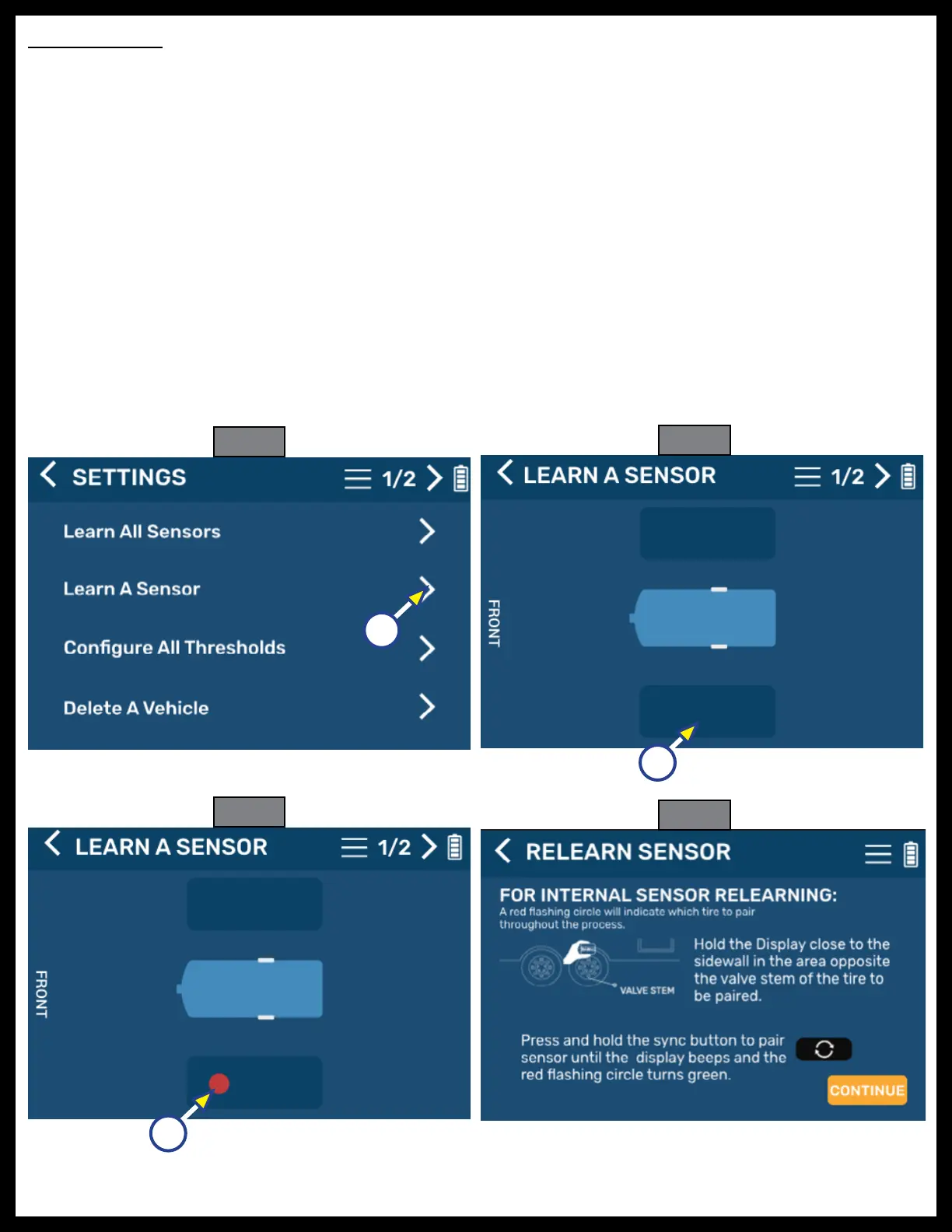Rev: 05.25.21 Page 10 CCD-0004221
Learn A Sensor
NOTE: A screen will be displayed for five seconds when accessing this mode. The screen will note: "Power
off all other displays connected to the repeater before learning sensors."
1. Before accessing the SETTINGS menu, check to make sure the vehicle on which a sensor is to be
learned is present on the main tire pressure screen.
2. Press the arrow to the right of Learn A Sensor (Fig. 18A).
3. The vehicle will at first appear without a red blinking dot. Select the tire with a sensor to be learned
(Fig. 19A) and observe a red blinking dot on that tire (Fig. 20A).
NOTE: The procedure for learning a sensor is the same as relearning sensors.
4. Hold the LCD display close to the sidewall in the area opposite the valve stem of the tire to be
paired (Fig. 21).
5. Press and hold the sync button on the LCD display to pair the sensor until the display beeps and the
red flashing circle turns green (Fig. 21).
6. The display will feature a red dot representing the tire that is being paired, which will then turn green
when it is successfully paired.
Fig. 18
Fig. 19
Fig. 20
Fig. 21
A
A
A
