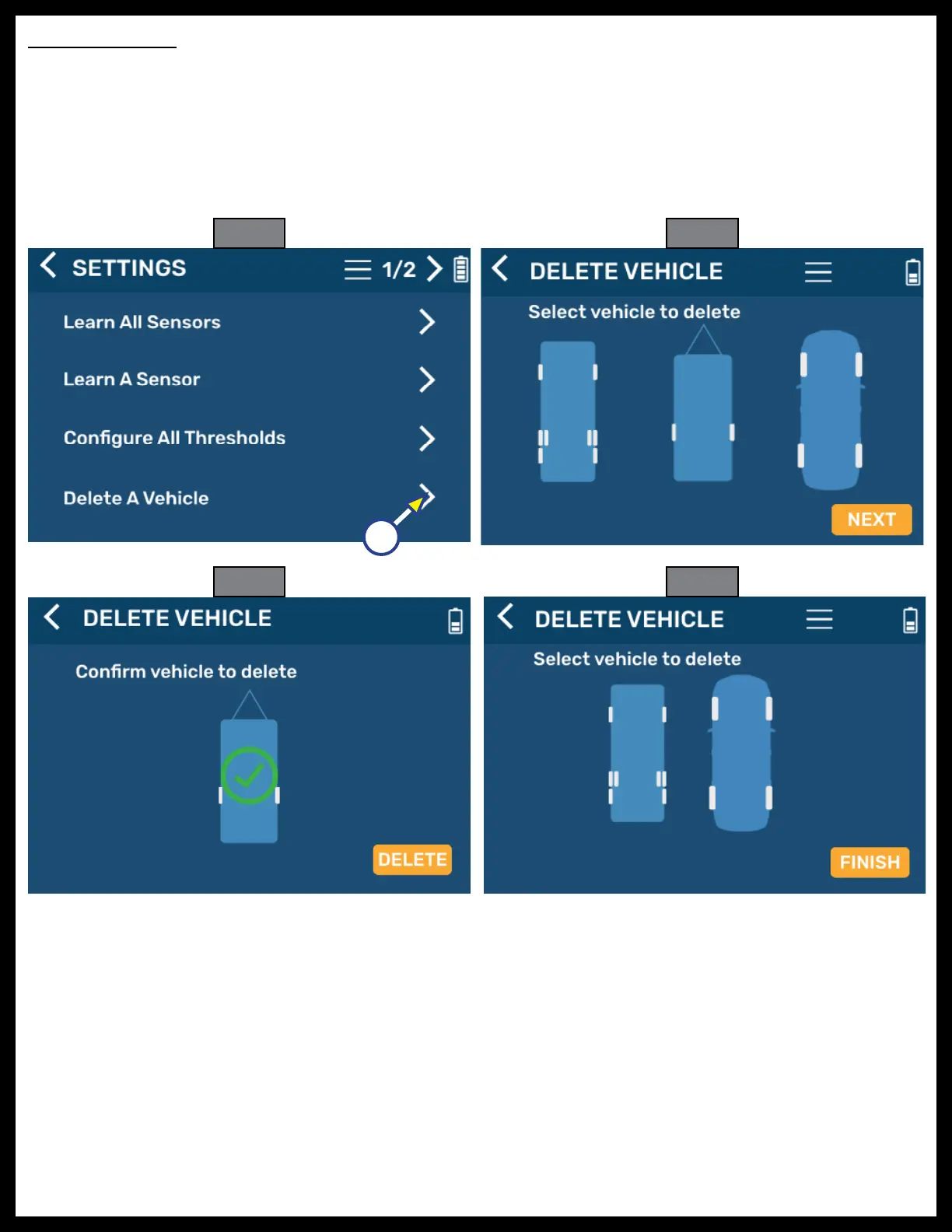Rev: 05.25.21 Page 13 CCD-0004221
Delete A Vehicle
1. Press the Delete A Vehicle entry in the SETTINGS screen (Fig. 30A).
2. Select a vehicle to delete (Fig. 31) and press NEXT.
3. Confirm which vehicle to delete (Fig. 32) and press DELETE.
4. Select another vehicle to delete or press FINISH return to the main tire pressure screen (Fig. 33).
NOTE: The display will not delete a vehicle if it is the only vehicle in the configuration.
Fig. 30
Fig. 31
Fig. 32
Fig. 33
A
