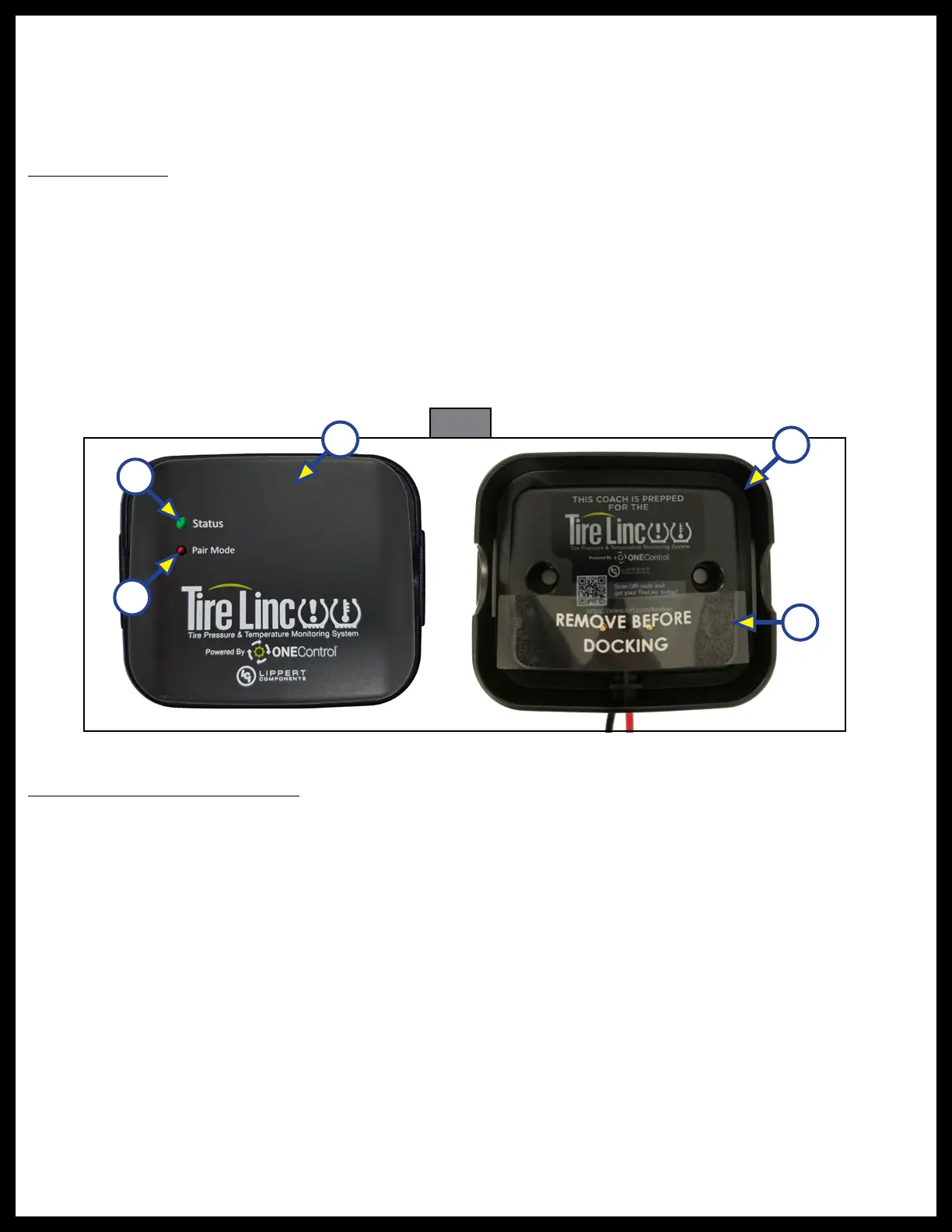Rev: 05.25.21 Page 4 CCD-0004221
Fig. 2
Preparation
NOTE: The repeater for the TPMS system is already installed on prepped units. If installed, continue to
the Place Repeater Into Pair Mode and/or Sensor Pairing, Configuration sections. However, if the
repeater is not in place in the dock, use the following instructions to install the repeater.
Install Repeater
1. Locate and remove film cover (Fig. 2A) from power dock.
NOTE: Film cover should be removed only when ready to install repeater.
2. Snap the repeater (Fig. 2B) into the power dock (Fig. 2C).
NOTE: The power dock is keyed and the repeater can only be installed in one way.
3. The repeater will power on, lighting up the Status LED (Fig. 2D) and blinking to indicate the repeater
has power.
NOTE: If the Status LED does not light up, check the in-line fuse to the dock to ensure the dock has power.
A
D
B
C
Place Repeater Into Pair Mode
NOTE: Pair Mode is usually not necessary for the display to pair to the repeater. Pair Mode is needed only
when attempting to pair the display to the repeater and more than one repeater is located nearby.
When the repeater is in Pair Mode, the BLE name TireLinc changes to TireLinc*.
1. If Pair Mode is needed, press and hold the Pair Mode button on the repeater (Fig. 2E) until there is one
long red blink followed by two short red blinks. This takes approximately five seconds.
2. Release the button.
E
