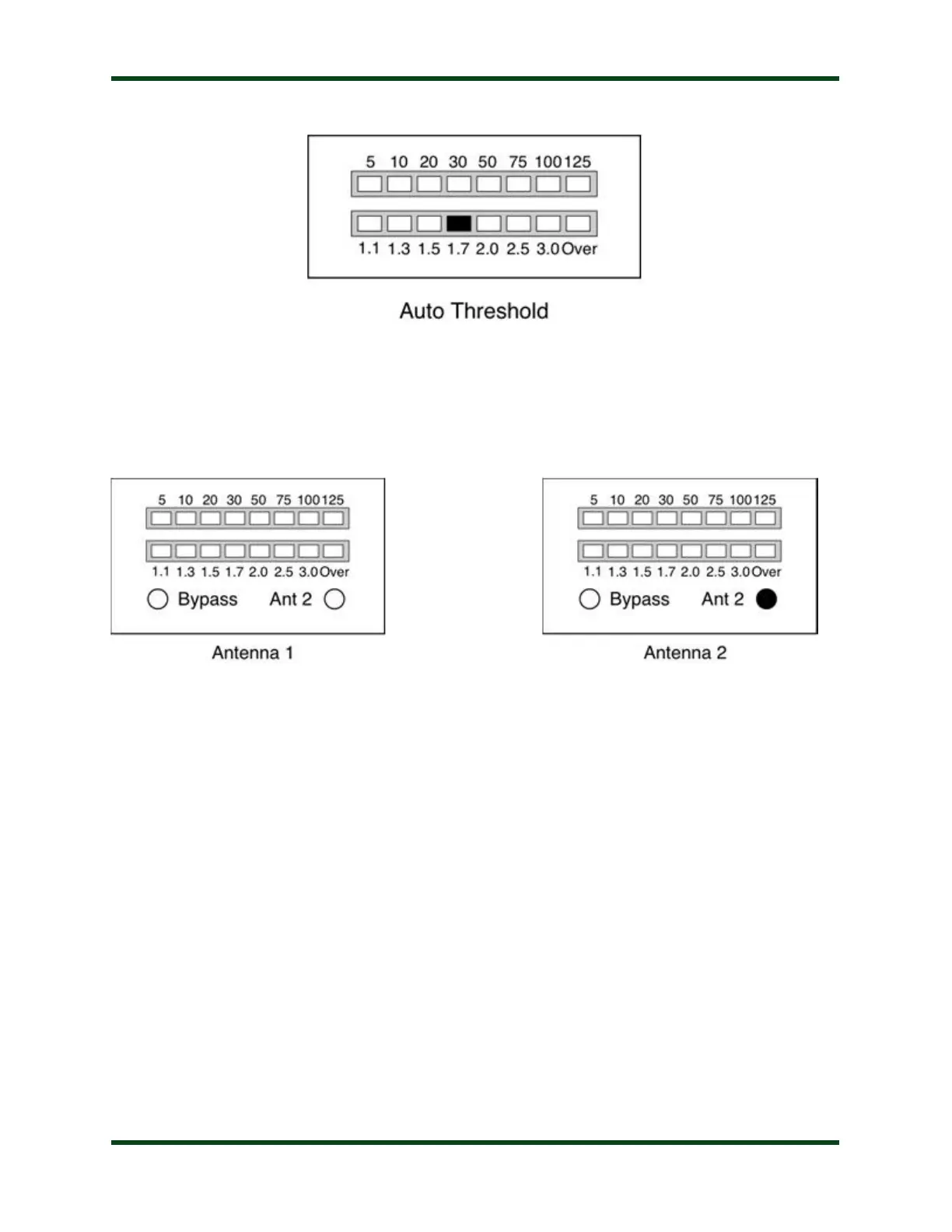PAGE 12
Antenna Selection: Press the Ant button momentarily to toggle which antenna port is
currently active. The Ant 2 LED display lights up when Antenna 2 is selected, and is
extinguished when Antenna 1 is selected. When switching antennas, the previous tuning settings
for that antenna are also recalled when the new antenna is selected.
Transmitting and Receiving
During receive operation, only the antenna indicator LED is normally lit on the AT-100ProII.
During transmit, the forward RF power level is displayed on the PWR bargraph, and the SWR is
displayed on the SWR bargraph.
When reading the SWR bargraph, an illuminated LED on the graph means “The SWR is at
least this much.” In other words, if the 1.3 LED is lit, it means that the SWR is between 1.3 and
1.5:1. No LEDs lit means the SWR is less than 1.1:1.
