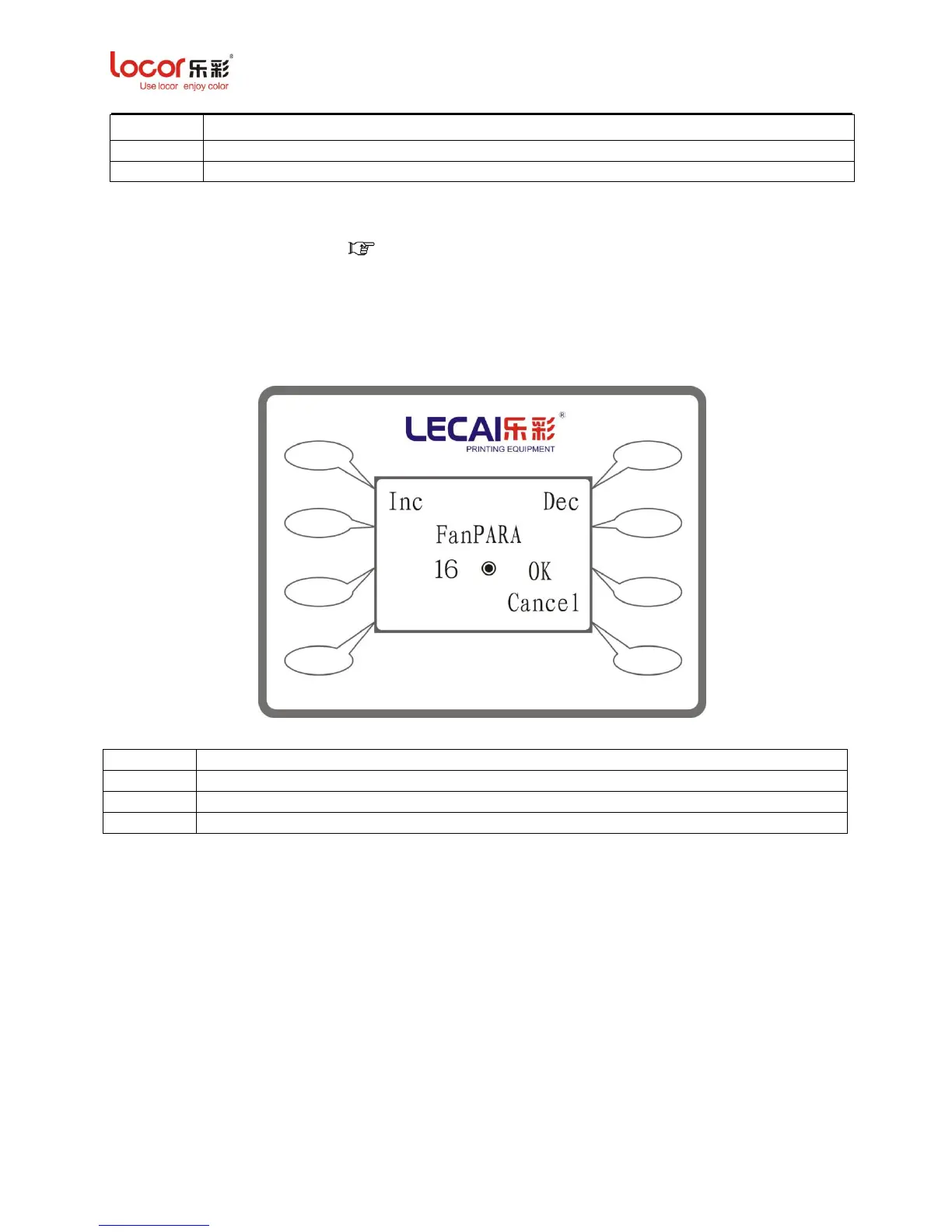LC Easyjet-16W/18S User Manual V13GZ.1
24
Press “Unidir” for select the print direction to unidirection.
Press “Bidir” for select the print direction to bidirection.
3.1.5.2 Start POS Mune ( 3.1.2)
3.1.5.3 Fant Mune
Press “Fant” to enter its submenu, as below:
Press “Inc” to increase the suction strength.
Press “Dec” to decrease the suction strength.
Press “OK” to save your setting.
Press “Cancel” to cancel your setting and return to Option Menu.
3.1.5.4 Fant Menu (Default)
3.1.5.5 Spurt Menu
Press “Spurt” to enter its submenu, as below:
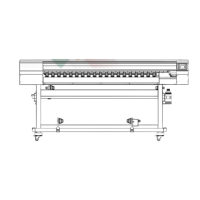