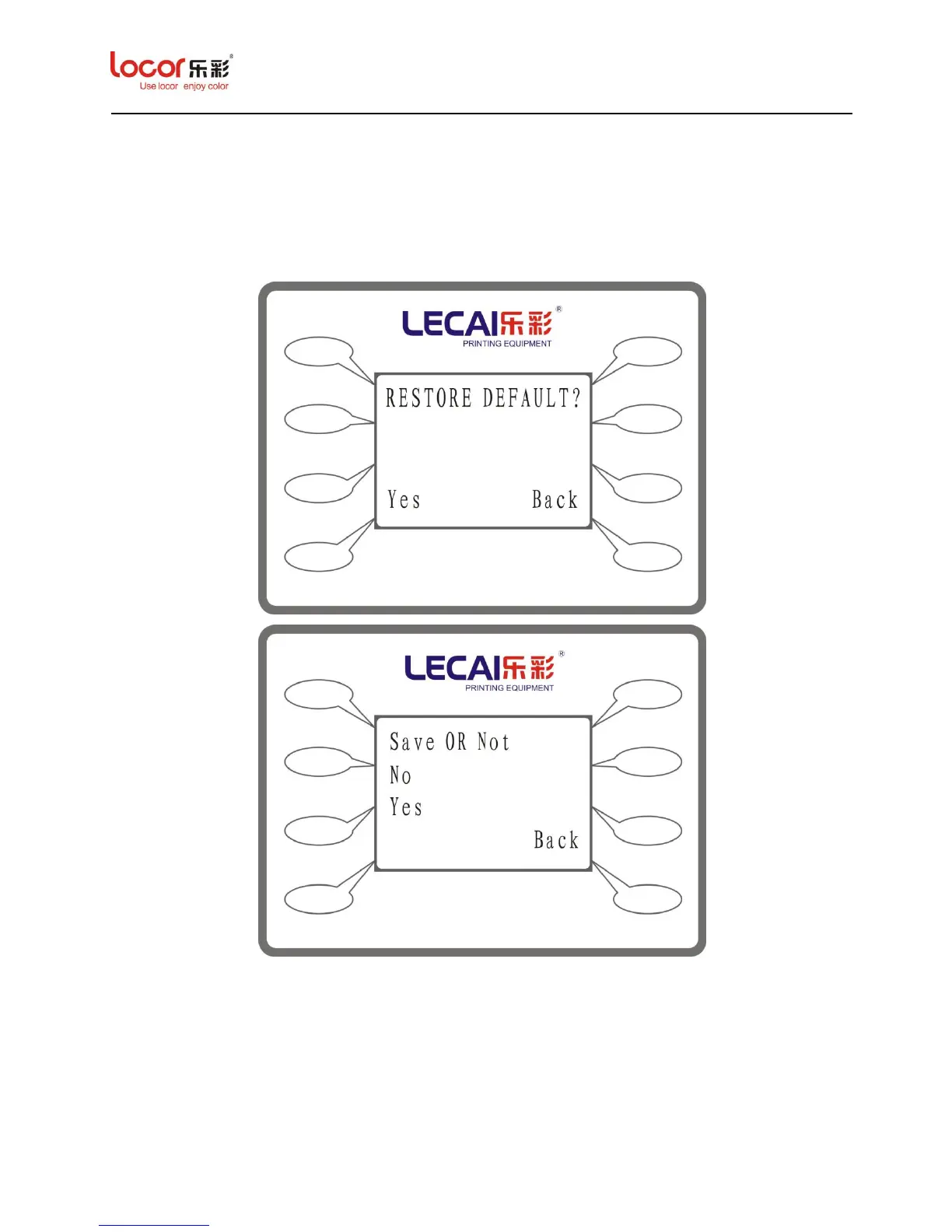LC Easyjet-16W/18S User Manual V13GZ.1
30
Notice: This is the machine version information.
3.1.7.4 Reset Menu
Press “Reset” to enter its submenu, as below:
Notice: Users are not recommend to reset printer.
4 Computer IP Address Setup
This section explains how to setup the computer IP address.
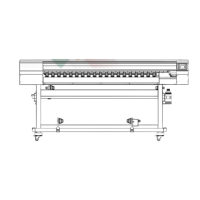