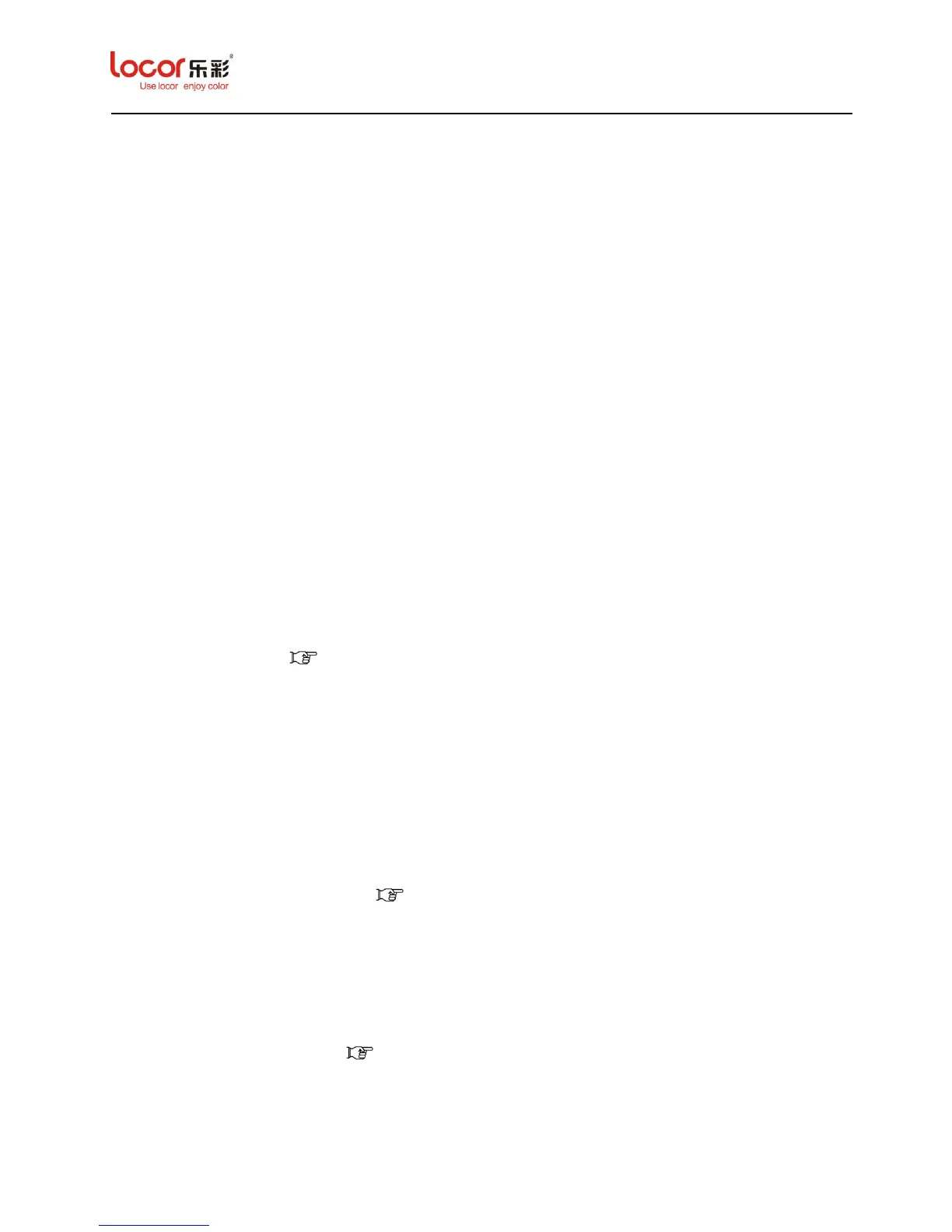LC Easyjet-16W/18S User Manual V13GZ.1
3
Content
Important Notice .................................................................................................................................................................. 2
1. Foreword ...................................................................................................................................................................... 5
1.1 Power Safety ................................................................................................................................................ 5
1.2 Operation Notes ........................................................................................................................................... 6
1.3 Installation location and Using Environment Note ...................................................................................... 6
1.4 Disposal of Cartridge and Cautions ............................................................................................................ 6
2 Installation ................................................................................................................................................................... 7
2.1 Overview ...................................................................................................................................................... 7
2.2 Installation ................................................................................................................................................... 9
2.2.1 Unpack the Package............................................................................................................................. 9
2.2.2 Assemble the Stand ............................................................................................................................. 12
2.2.3 Assemble the Printer .......................................................................................................................... 12
2.2.4 Load the Cartridge ............................................................................................................................. 13
2.2.5 Install the Carriage ............................................................................................................................ 14
2.2.5.1 Structure of Carriage ................................................................................................................. 14
2.2.5.2 Load the Print Head .................................................................................................................. 15
2.2.5.3 Fix the Damper .......................................................................................................................... 16
2.2.6 Maintenance Station........................................................................................................................... 18
2.2.7 Media Loading ................................................................................................................................... 19
2.2.8 Fill Ink ( 3.1.7.2.1) ...................................................................................................................... 19
3 Operation Panel ......................................................................................................................................................... 19
3.1 Panel Menu Set up ..................................................................................................................................... 20
3.1.1 Main Menu Overview ......................................................................................................................... 20
3.1.2 Start POS Menu ................................................................................................................................. 20
3.1.3 Media Menu ....................................................................................................................................... 21
3.1.4 Print Menu ......................................................................................................................................... 22
3.1.5 Option Menu ...................................................................................................................................... 22
3.1.5.1 Dir Menu .................................................................................................................................... 23
3.1.5.2 Start POS Mune ( 3.1.2) ..................................................................................................... 24
3.1.5.3 Fant Mune .................................................................................................................................. 24
3.1.5.4 Fant Menu (Default) .................................................................................................................. 24
3.1.5.5 Spurt Menu ................................................................................................................................. 24
3.1.6 Clean Menu ........................................................................................................................................ 25
3.1.7 Function Menu ................................................................................................................................... 26
3.1.7.1 Print Menu ( 3.1.4) ............................................................................................................. 26
3.1.7.2 Clean Menu ................................................................................................................................ 26
3.1.7.3 About Menu ................................................................................................................................ 29
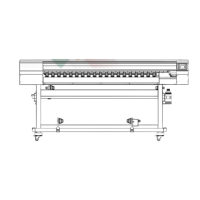